Windows Cleaning Tools Free Download
Here i bring together some useful tools for your windows which makes your sytem faster,remove garbage from your disk.Most of this are lightweight free to use utility tools.Hope you will use this and makes your windows easier to handle.
Auto Cleaner XP 2.0
Do you know when you type your documents, open compression files from internet or run some applications. It’ll make temporary files but sometimes it doesn’t delete them after finishing your work. Those junk files will remain in your harddisk and eating up your space. Auto Cleaner XP will clean up these junk files on Windows startup.
Features
-Easy to use
-Auto cleanup files on Windows startup
-Fast clean (doesn’t find and delete files but delete in specified path)
-Small size
-Clean up temporary folder
-Clean up some temporary internet files extension that won’t be used for visiting websites
-Clean up application logs
-Clean up Netscape cache
-Clean up History, Recent Documents
-Clean up text cookies
-Auto set startup when you run this file and do not change filename.
File Information:
File size: 57 kb
License: Freeware
Operating System: Windows 95/98/ME/NT/2000/XP/2003
Product version: 3.5XG
File size: 562 kb
License: Freeware
Operating System: Windows 95/98/ME/NT/2000/XP/2003
CCleaner 2.23.999
CCleaner is a freeware system optimization, privacy and cleaning tool. It removes unused files from your system - allowing Windows to run faster and freeing up valuable hard disk space. It also cleans traces of your online activities such as your Internet history. Additionally it contains a fully featured registry cleaner. But the best part is that it's fast (normally taking less than a second to run) and contains NO Spyware or Adware! :)
Cleans the following:
* Internet Explorer
* Firefox
* Google Chrome
* Opera
* Safari
* Windows - Recycle Bin, Recent Documents, Temporary files and Log files.
* Registry cleaner
* Third-party applications
* 100% Spyware FREE
File Information:
Title: CCleaner 2.23.999
Filename: ccsetup223.exe
File size: 3.14MB
Requirements: Windows (All Versions)
License: Freeware
PC Inspector File Recovery 4.0
PC INSPECTOR™ File Recovery is a data recovery program that supports the FAT 12/16/32 and NTFS file systems.
Here are some of the new features in PC INSPECTOR™ File Recovery:
* Finds partitions automatically, even if the boot sector or FAT has been erased or damaged
* Recovers files with the original time and date stamp
* Supports the saving of recovered files on network drives
* Recovers files, even when a header entry is no longer available. Competition products cannot recover such files. The "Special Recovery Function" supports the following disk formats: ARJ, AVI, BMP, CDR, DOC, DXF, DBF, XLS, EXE, GIF, HLP, HTML, HTM, JPG, LZH, MID, MOV, MP3, PDF, PNG, RTF, TAR, TIF, WAV, and ZIP.
File Information:
Title: PC Inspector File Recovery 4.0
Filename: pci_filerecovery.exe
File size: 5.83MB
Requirements: Windows 2000/XP/2003/Vista/XP64/Vista64
License: Freeware
Recuva 1.30.435
Recuva (pronounced "recover") is a freeware Windows utility to restore files that have been accidentally deleted from your computer. This includes files emptied from the Recycle bin as well as images and other files that have been deleted by user error from digital camera memory cards or MP3 players. It will even bring back files that have been deleted from your iPod, or by bugs, crashes and viruses!
* Simple to use interface - just click 'Scan' and choose the files you want to recover
* Easy to use filter for results based on file name/type
* Simple Windows like interface with List and Tree view
* Can be run from a USB thumb drive
* Restores all types of files, office documents, images, video, music, email, anything.
* Supports FAT12, FAT16, FAT32, exFAT, NTFS, NTFS5 , NTFS + EFS file systems
* Restores files from removable media (SmartMedia, Secure Digital, MemoryStick, Digital cameras, Floppy disks, Jaz Disks, Sony Memory Sticks, Compact Flash cards, Smart Media Cards, Secure Digital Cards, etc.)
* Restores files from external ZIP drives , Firewire and USB Hard drives
* It's fast, tiny and takes seconds to run!
File Information:
Title: Recuva 1.30.435
Filename: rcsetup130.exe
File size: 3.64MB (3,816,080 bytes)
Requirements: Windows (All Versions)
License: Freeware
Unlocker 1.8.7
If you've ever been unable to delete a file in Windows, and can't figure out what program's using it, Unlocker is the solution. Have you ever seen these Windows error messages?
* Cannot delete folder: It is being used by another person or program
* Cannot delete file: Access is denied
* There has been a sharing violation.
* The source or destination file may be in use.
* The file is in use by another program or user.
* Make sure the disk is not full or write-protected and that the file is not currently in use.
Unlocker can help! Simply right-click the folder or file and select Unlocker. If the folder or file is locked, a window listing of lockers will appear. Simply click Unlock All and you are done!
File Information:
Title: Unlocker 1.8.7
Filename: unlocker1.8.7.exe
File size: 238KB (243,204 bytes)
Requirements: Windows 2000/XP/2003/Vista
License: Freeware
Tweak UI 2.1
Tweak UI is a free user interface customization application. It provides a simple graphical user interface for performing tweaks that otherwise would require editing the registry.
Tweak UI allows you to customise the user interface of the Windows operating system. Users with older, slower computers can turn off many aspects of the operating system's eye candy, such as fading menus, drop shadows, and cursor shadows.
Tweak UI also includes numerous features to customise the way the interface works, such as the taskbar and the desktop. The application also enables you to move the location of their Documents, Music and Pictures folders, as well as other system folders. It also includes various tools to repair elements of the operating system, such as icons, hot keys, the font folder, and file extension associations. It can be used to disable AutoPlay on one or more drives as well.
Version 2.10 requires Windows XP Service Pack 1 or Windows Server 2003.
File Information:
Title: Tweak UI 2.1
Filename: TweakUiPowertoySetup.exe
File size: 147KB
Requirements: Windows XP/2003
License: Freeware
Auto Cleaner XP 2.0
Do you know when you type your documents, open compression files from internet or run some applications. It’ll make temporary files but sometimes it doesn’t delete them after finishing your work. Those junk files will remain in your harddisk and eating up your space. Auto Cleaner XP will clean up these junk files on Windows startup.
Features
-Easy to use
-Auto cleanup files on Windows startup
-Fast clean (doesn’t find and delete files but delete in specified path)
-Small size
-Clean up temporary folder
-Clean up some temporary internet files extension that won’t be used for visiting websites
-Clean up application logs
-Clean up Netscape cache
-Clean up History, Recent Documents
-Clean up text cookies
-Auto set startup when you run this file and do not change filename.
File Information:
File size: 57 kb
License: Freeware
Operating System: Windows 95/98/ME/NT/2000/XP/2003
Optimizer XP
Optimizer XP is a freeware optimizer program which is far better than some kinds of shareware optimizer program. It will optimize your system and internet connection for better performance. It’s a real life-saver for slow PCs for both system and internet connection. Using this tool, your system and internet connection will become faster and more reliable if you’re facing stability problems with your machine. However, it’s highly recommended to use this program on machine that is facing performance and stability problems because you wouldn’t see any significant improvements on fine machine.
Features Version 3.5XG:
-Real modem port optimization and only Optimizer XP got it! (Not settings in win.ini)
-Rebuild Internet optimization (For safe)
-Fix dialog (Image problems when use in NT/2000)
-New dialog. Select internet optimization for better internet. It will set IPMTU and DefaultReceiveWindow
-Delete some settings for better stability
1.delete Power down When Shutdown setting (Some PCs can’t use normal shutdown)
2.delete icon cache setting (Can turn low RAM PCs become crash)
3.delete CPU delay time for safe (Some PCs crash)
4.delete CD-ROM setting for safe Default settings I think it be OK (Some PCs can’t use CD-ROM)
5.delete Conservative Swapfile Usage for low RAM PCs
-Fix some settings for more performance
1.Fix Always unload DLL for low RAM PCs
2.Fix eXPerience schemes only for Windows 9x and add up to 26 schemes
3.Fix paging file to fixed size for more performance and stability and set requirement to 400 MB for safe
Added “Safe Optimization” option
-Removed Swapfile optimization (Useless)
-Fixed Media Folders icons problems
File Information:Product version: 3.5XG
File size: 562 kb
License: Freeware
Operating System: Windows 95/98/ME/NT/2000/XP/2003
CCleaner 2.23.999
CCleaner is a freeware system optimization, privacy and cleaning tool. It removes unused files from your system - allowing Windows to run faster and freeing up valuable hard disk space. It also cleans traces of your online activities such as your Internet history. Additionally it contains a fully featured registry cleaner. But the best part is that it's fast (normally taking less than a second to run) and contains NO Spyware or Adware! :)
Cleans the following:
* Internet Explorer
* Firefox
* Google Chrome
* Opera
* Safari
* Windows - Recycle Bin, Recent Documents, Temporary files and Log files.
* Registry cleaner
* Third-party applications
* 100% Spyware FREE
File Information:
Title: CCleaner 2.23.999
Filename: ccsetup223.exe
File size: 3.14MB
Requirements: Windows (All Versions)
License: Freeware
PC Inspector File Recovery 4.0
PC INSPECTOR™ File Recovery is a data recovery program that supports the FAT 12/16/32 and NTFS file systems.
Here are some of the new features in PC INSPECTOR™ File Recovery:
* Finds partitions automatically, even if the boot sector or FAT has been erased or damaged
* Recovers files with the original time and date stamp
* Supports the saving of recovered files on network drives
* Recovers files, even when a header entry is no longer available. Competition products cannot recover such files. The "Special Recovery Function" supports the following disk formats: ARJ, AVI, BMP, CDR, DOC, DXF, DBF, XLS, EXE, GIF, HLP, HTML, HTM, JPG, LZH, MID, MOV, MP3, PDF, PNG, RTF, TAR, TIF, WAV, and ZIP.
File Information:
Title: PC Inspector File Recovery 4.0
Filename: pci_filerecovery.exe
File size: 5.83MB
Requirements: Windows 2000/XP/2003/Vista/XP64/Vista64
License: Freeware
Recuva 1.30.435
Recuva (pronounced "recover") is a freeware Windows utility to restore files that have been accidentally deleted from your computer. This includes files emptied from the Recycle bin as well as images and other files that have been deleted by user error from digital camera memory cards or MP3 players. It will even bring back files that have been deleted from your iPod, or by bugs, crashes and viruses!
* Simple to use interface - just click 'Scan' and choose the files you want to recover
* Easy to use filter for results based on file name/type
* Simple Windows like interface with List and Tree view
* Can be run from a USB thumb drive
* Restores all types of files, office documents, images, video, music, email, anything.
* Supports FAT12, FAT16, FAT32, exFAT, NTFS, NTFS5 , NTFS + EFS file systems
* Restores files from removable media (SmartMedia, Secure Digital, MemoryStick, Digital cameras, Floppy disks, Jaz Disks, Sony Memory Sticks, Compact Flash cards, Smart Media Cards, Secure Digital Cards, etc.)
* Restores files from external ZIP drives , Firewire and USB Hard drives
* It's fast, tiny and takes seconds to run!
File Information:
Title: Recuva 1.30.435
Filename: rcsetup130.exe
File size: 3.64MB (3,816,080 bytes)
Requirements: Windows (All Versions)
License: Freeware
Unlocker 1.8.7
If you've ever been unable to delete a file in Windows, and can't figure out what program's using it, Unlocker is the solution. Have you ever seen these Windows error messages?
* Cannot delete folder: It is being used by another person or program
* Cannot delete file: Access is denied
* There has been a sharing violation.
* The source or destination file may be in use.
* The file is in use by another program or user.
* Make sure the disk is not full or write-protected and that the file is not currently in use.
Unlocker can help! Simply right-click the folder or file and select Unlocker. If the folder or file is locked, a window listing of lockers will appear. Simply click Unlock All and you are done!
File Information:
Title: Unlocker 1.8.7
Filename: unlocker1.8.7.exe
File size: 238KB (243,204 bytes)
Requirements: Windows 2000/XP/2003/Vista
License: Freeware
Tweak UI 2.1
Tweak UI is a free user interface customization application. It provides a simple graphical user interface for performing tweaks that otherwise would require editing the registry.
Tweak UI allows you to customise the user interface of the Windows operating system. Users with older, slower computers can turn off many aspects of the operating system's eye candy, such as fading menus, drop shadows, and cursor shadows.
Tweak UI also includes numerous features to customise the way the interface works, such as the taskbar and the desktop. The application also enables you to move the location of their Documents, Music and Pictures folders, as well as other system folders. It also includes various tools to repair elements of the operating system, such as icons, hot keys, the font folder, and file extension associations. It can be used to disable AutoPlay on one or more drives as well.
Version 2.10 requires Windows XP Service Pack 1 or Windows Server 2003.
File Information:
Title: Tweak UI 2.1
Filename: TweakUiPowertoySetup.exe
File size: 147KB
Requirements: Windows XP/2003
License: Freeware




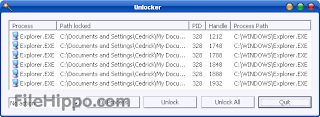




I recently came across your article and have been reading along.vancouver gutter cleaning I want to express my admiration of your writing skill and ability to make readers read from the beginning to the end. I would like to read newer posts and to share my thoughts with you.Keep up the good work.
ReplyDelete