Best Visual Themes For Windows 7 For Awesome Lookings
This site always gives you the best themes and customization for Windows operating systems eg. Windows Xp, Windows Vista & Windows 7. And you people know my personal interest on Windwos 7. Today i give you the latest and best aero themes for your Windows 7. I collect these from internet. And assure this all the themes are fine and nice looking.
2 Important Notes:
After playing so much GTA 4 games its time for you to try GTA games on your desktop. Thast why today i give you GTA VI Theme for your Windows 7.
This Exclusive GTA Theme themepack contains:
- New 22 GTA IV Wallpapers [Also from GTA VI Eposode From Liberty City]
- New GTA IV Screen Saver
- GTA IV Icons
- Cool Red Cursors
- GTA IV Sounds
How To Install:
Just double click the theme file to install
Screensaver needs to run as administrator.
Lord Of The Rings Windows 7 Theme
Box office hit movie Lord of the rings theme for your windows 7. Hope you all like it.
Included in this theme:
UniversalThemePatcher:
Patches your windows 7 if you have not patched it yet to run non Micosoft theme's
Thoosje Logon Editor Installer:
Edit your logon screen using this app.
Screen Saver:
The One Ring
Windows_Themes_Installer_v1_1_by_Kishan_Bagaria:
You can now install your theme and the system files aside from timedate.cpl.
Black Glass Enhanced v0.5:
This theme works with and with out the included Black Glass Enhanced v0.5 that works only with dark colored theme's.just install from the "extra" folder.
System files:
Part of the theme that has to be installed by you. Only the 5 "system files" that you will have to take ownership of in order to change.or use windows themes installer v1.1
( 3 files in the system 32\ x86 x64 folders, x86 = 32bit OS, x64 = 64 bit OS..) the 3 system files are located in the "system 32" folder and full instructions are in the "Read Me" file in there.
1.The System Clock (timedate.cpl)
2.Control panel images (shell32.dll)
3.Welcome image's in control panel (OobeFldr.dll)
4.Navagation and Animation (ExplorerFrame.dll)
5. Windows Media player Skin [link]
Start Orb:
The start Orb's image's were created by me, the start Orb set's were created by using the StartOrbz_v1_0a_by_Blizo application included in it's own folder. Two types were created ( 1 X and 1 orb in all sizes and types). Full instructions are in the "Start Orb Read Me" included in the Start Orb folder. (thanks to blizo from deviantart) these orbs also work on other theme's nicely. Also included is Windows 7 Start Orb Changer by_Kishan_Bagaria .
Theme:
The theme its self installs from the included theme.exe but the other system files should be changed to get the full look for the theme. All images included in this theme were created by me including 3 wallpaper's and all other images. (other walls are just some nice Movie Posters that fit this theme)
Windows 7 Mac Theme
The best Windows 7 Mac emulation available.
4 versions: Glossy & Flat + Rounded Caption Corner Mods for each. (note: not all controls are designed to mimic mac. its overall a mac inspired design but not intended to be a port or replica)
Everything is in the read me.
>x86 and x64 system files included
>Aero and Basic fully skinned
>96 dpi only
Three explorer styles
>Astral is the default theme with an address bar and details pane
>Astral Small is a theme with an address bar but without a folderband
>Astral Minimal is a theme without an address bar and folderband for people who like a minimalistic explorer look
Two Shell32.dll included
>Details pane bottom or default position
>Detail pane on the top
Note: Make sure you know which one you want to use before you install the Shell32.dll files.
June Collection
This is is totally inspired by the great Zune Player from Microsoft.
The theme works with
Aero
Basic
x86 Systems (make a back up before you do any system file replacing)
x64 Systems (make a back up before you do any system file replacing)
There are some other extras that aren't in the Preview like:
A cursor
More taskbar icons
Wallpapers
BMP files of explorer.exe
Favorite Links Pane icons (black & white)
Nova
These files have been created and tested on Windows7 Home Premium x64; they will work on other versions of Windows7, but not including x86 systems.If you attempt to use the system files on x86, explorer will fail to start. Please backup the files you are replacing in case of failure.
Instructions:
Installation
*Theme*
1. Open the 'Theme' folder.
2. Drag both 'nova.theme' and the 'Nova' folder to 'C:\Windows\Resources\Themes\'
*System Files* *See Disclaimer*
1. Open the 'System Files' folder.
2. Open the 'x64' folder.
3. Go about replacing (by means of backup and replace) 'C:\Windows\explorer.exe' with the 'explorer.exe' included in this .zip (only if your system is x64)
4. Go about replacing (by means of backup and replace) 'C:\Windows\system32\explorerframe.dll' with the 'explorerframe.dll' included in this .zip (only if your system is x64)
Fleur Visual Skin
Pack Contains:-
*Themes: Flure theme
*System Files: Explorer/ExplorerFrame.dll(32bit & 64bit)
*Notes: Installations Guide/Copyright Note
*Preview Image
Installations Guide:-
To apply the theme,
1. Copy all the items in the folder 'Theme' to c:Windows\Resources\Themes
2. Then, right-click on the desktop & choose 'Personalize'
3. Choose the 'Flure' theme in the 'Installed Themes' section.
32bit: Right-click, take ownership for the original system files.For the explorer, just copy it into the folder windows & the others just copy them into the system32 folder. Then,restart your computer.
64bit: Right-click, take ownership for the original system files.For the explorer, just copy it into the folder windows. The others just copy them into the system32 folder. Then,restart your computer.
Office 2010 Visual Skin
Features :
- a multi-color shell style,that mean each folder will have a different shell style color
- a perfect office-like windows frames
- buttons and lists were designed to look exactly like ms office
- a squared windows frames
- a new start menu look,with an improved transparency and clarity
- transparent extended start menu
- a new progress bars and the scroll bars look exactly like office
- a new caption buttons
-a transparent address bar and search bar
- a new taskbar look,glassy ,glossy and stylish,with a squared buttons
- a squared taskbar previews and transparent jump lists
- a new start button orbs
Instructions:
1- before you install the theme ,use the patches included in this archive
2- after you patch your system files and reboot your computer, drag drop office 2010 vs folder and office 2010 vs .them in windows/resources/theme.
3- go to desktop ,right click>personalize>and choose office 2010 vs
Royale Port Windows 7 Theme
Famous Royale ported to Windows 7 Aero and Basic.
2 Important Notes:
**Many 3rd party themes are not installed properly if you dont patch your uxtheme file.Because the GUI of any themes are dependent on these file.typically it doesn't allow user to rewrite windows's original data.So Click Here to download 1 click Utility tools to patch your uxtheme file.
**Always create a restore point for critical visual themes in order to protect your system.GTA IV Windows 7 Aero Themes
After playing so much GTA 4 games its time for you to try GTA games on your desktop. Thast why today i give you GTA VI Theme for your Windows 7.
This Exclusive GTA Theme themepack contains:
- New 22 GTA IV Wallpapers [Also from GTA VI Eposode From Liberty City]
- New GTA IV Screen Saver
- GTA IV Icons
- Cool Red Cursors
- GTA IV Sounds
How To Install:
Just double click the theme file to install
Screensaver needs to run as administrator.
Lord Of The Rings Windows 7 Theme
Box office hit movie Lord of the rings theme for your windows 7. Hope you all like it.
Included in this theme:
UniversalThemePatcher:
Patches your windows 7 if you have not patched it yet to run non Micosoft theme's
Thoosje Logon Editor Installer:
Edit your logon screen using this app.
Screen Saver:
The One Ring
Windows_Themes_Installer_v1_1_by_Kishan_Bagaria:
You can now install your theme and the system files aside from timedate.cpl.
Black Glass Enhanced v0.5:
This theme works with and with out the included Black Glass Enhanced v0.5 that works only with dark colored theme's.just install from the "extra" folder.
System files:
Part of the theme that has to be installed by you. Only the 5 "system files" that you will have to take ownership of in order to change.or use windows themes installer v1.1
( 3 files in the system 32\ x86 x64 folders, x86 = 32bit OS, x64 = 64 bit OS..) the 3 system files are located in the "system 32" folder and full instructions are in the "Read Me" file in there.
1.The System Clock (timedate.cpl)
2.Control panel images (shell32.dll)
3.Welcome image's in control panel (OobeFldr.dll)
4.Navagation and Animation (ExplorerFrame.dll)
5. Windows Media player Skin [link]
Start Orb:
The start Orb's image's were created by me, the start Orb set's were created by using the StartOrbz_v1_0a_by_Blizo application included in it's own folder. Two types were created ( 1 X and 1 orb in all sizes and types). Full instructions are in the "Start Orb Read Me" included in the Start Orb folder. (thanks to blizo from deviantart) these orbs also work on other theme's nicely. Also included is Windows 7 Start Orb Changer by_Kishan_Bagaria .
Theme:
The theme its self installs from the included theme.exe but the other system files should be changed to get the full look for the theme. All images included in this theme were created by me including 3 wallpaper's and all other images. (other walls are just some nice Movie Posters that fit this theme)
Windows 7 Mac Theme
The best Windows 7 Mac emulation available.
4 versions: Glossy & Flat + Rounded Caption Corner Mods for each. (note: not all controls are designed to mimic mac. its overall a mac inspired design but not intended to be a port or replica)
Everything is in the read me.
Download Mac 7 Theme
Astral Visual StyleNHL 7 2010 Aero Theme For Windows 7
A great theme for NHL Lovers. You can use this aero enable theme on your Windows 7 now easily.
Included in this theme:
UniversalThemePatcher:
Patches your windows 7 if you have not patched it yet to run non Microsoft theme's.
Win 7 Logon Editor Installer:
Edit your logon screen image using this app.
Windows_Themes_Installer_v1_1_by_Kishan_Bagaria:
You can now install your theme and the system files aside from timedate.cpl using this nice little program. he told me he will include timedate.cpl on v2.0. timdate.cpl and wmp12 skin have to be installed manually
Black Glass Enhanced v0.5:
This theme works with and with out the included Black Glass Enhanced v0.5 that works only with dark colored theme's.just install from the "extra" folder.
Task Dock:
moves your taskbar Dock icons to the center, the app seems a bit glitchy tho.Also a curser pack is installed in this theme.Hockey Night in Canada theme wav files, both original and newer versions. Instructions in the Wav file folder.
System files:
The 4 system files are located in the "system 32" folder and full instructions are in the "Read Me" file in there.
1.The System Clock (timedate.cpl)
2.Control panel images (shell32.dll) + sys wow for 64bit users
3.Welcome image's in control panel (OobeFldr.dll)
4.Navagation and Animation (ExplorerFrame.dll) thanks to xxrazor for this file
And 6 Icons both system and png created for this theme.Some install with the theme the others you will need to change yourself.
Start Orb:
Full instructions are in the "Start Orb Read Me" included in the Start Orb folder. Also included is Windows 7 Start Orb Changer v2 by_Kishan_Bagaria
Theme:
The theme its self installs from the included theme.exe but the other system files should be changed to get the full look for the theme.
>x86 and x64 system files included
>Aero and Basic fully skinned
>96 dpi only
Three explorer styles
>Astral is the default theme with an address bar and details pane
>Astral Small is a theme with an address bar but without a folderband
>Astral Minimal is a theme without an address bar and folderband for people who like a minimalistic explorer look
Two Shell32.dll included
>Details pane bottom or default position
>Detail pane on the top
Note: Make sure you know which one you want to use before you install the Shell32.dll files.
Zune QuickPlay
This is is totally inspired by the great Zune Player from Microsoft.
The theme works with
Aero
Basic
x86 Systems (make a back up before you do any system file replacing)
x64 Systems (make a back up before you do any system file replacing)
There are some other extras that aren't in the Preview like:
A cursor
More taskbar icons
Wallpapers
BMP files of explorer.exe
Favorite Links Pane icons (black & white)
June Collection
This is is totally inspired by the great Zune Player from Microsoft.
The theme works with
Aero
Basic
x86 Systems (make a back up before you do any system file replacing)
x64 Systems (make a back up before you do any system file replacing)
There are some other extras that aren't in the Preview like:
A cursor
More taskbar icons
Wallpapers
BMP files of explorer.exe
Favorite Links Pane icons (black & white)
Nova
These files have been created and tested on Windows7 Home Premium x64; they will work on other versions of Windows7, but not including x86 systems.If you attempt to use the system files on x86, explorer will fail to start. Please backup the files you are replacing in case of failure.
Instructions:
Installation
*Theme*
1. Open the 'Theme' folder.
2. Drag both 'nova.theme' and the 'Nova' folder to 'C:\Windows\Resources\Themes\'
*System Files* *See Disclaimer*
1. Open the 'System Files' folder.
2. Open the 'x64' folder.
3. Go about replacing (by means of backup and replace) 'C:\Windows\explorer.exe' with the 'explorer.exe' included in this .zip (only if your system is x64)
4. Go about replacing (by means of backup and replace) 'C:\Windows\system32\explorerframe.dll' with the 'explorerframe.dll' included in this .zip (only if your system is x64)
Fleur Visual Skin
Pack Contains:-
*Themes: Flure theme
*System Files: Explorer/ExplorerFrame.dll(32bit & 64bit)
*Notes: Installations Guide/Copyright Note
*Preview Image
Installations Guide:-
To apply the theme,
1. Copy all the items in the folder 'Theme' to c:Windows\Resources\Themes
2. Then, right-click on the desktop & choose 'Personalize'
3. Choose the 'Flure' theme in the 'Installed Themes' section.
32bit: Right-click, take ownership for the original system files.For the explorer, just copy it into the folder windows & the others just copy them into the system32 folder. Then,restart your computer.
64bit: Right-click, take ownership for the original system files.For the explorer, just copy it into the folder windows. The others just copy them into the system32 folder. Then,restart your computer.
Windows 7 Ultimate Theme
A visual style for Windows 7 users. This theme uses a stylish UI as well a dark and colorful window button in-order to give Basic users a more pleasant PC experience. This theme is still in the beta stage and does contain minor bugs and issues.
Installation:
An install instruction .txt file is included as well as any and all applications necessary to install the theme. Please follow all the instructions precisely or issues may arise. Office 2010 Visual Skin
Features :
- a multi-color shell style,that mean each folder will have a different shell style color
- a perfect office-like windows frames
- buttons and lists were designed to look exactly like ms office
- a squared windows frames
- a new start menu look,with an improved transparency and clarity
- transparent extended start menu
- a new progress bars and the scroll bars look exactly like office
- a new caption buttons
-a transparent address bar and search bar
- a new taskbar look,glassy ,glossy and stylish,with a squared buttons
- a squared taskbar previews and transparent jump lists
- a new start button orbs
Instructions:
1- before you install the theme ,use the patches included in this archive
2- after you patch your system files and reboot your computer, drag drop office 2010 vs folder and office 2010 vs .them in windows/resources/theme.
3- go to desktop ,right click>personalize>and choose office 2010 vs
Royale Port Windows 7 Theme
Famous Royale ported to Windows 7 Aero and Basic.
Download Royale Port Theme
Crystal Gloss Aero Windows 7
Support both Windows 7 32-bit and 64-bit version.
Included In Crystal Gloss Theme:
Crystal Gloss visual style
fonts
Included In Crystal Gloss Theme:
Crystal Gloss visual style
fonts
7 Geass Aero Theme
7 Geass Aero Theme Include:
Geass orb
Windows min,max,close
Start Menu
Top and bottom Shell
Taskbar
Hover,Selection for desktop and explorer
Geass Cursors (2 animated) And other stuff you will find out
Black_Glass_Enhanced_v0_5_by_curiouso9
Gadget: CreativX2 by Fluke
Rocket Skin: Fireblade Avenger by Fireblade
Startmenu Animation 2
Startorbchanger with blue orbs
LongHorn Air 7 Beta Theme
Clear Back/Forword Buttons
Aura Shine ShellStyles
Big and Colored ShellStyle Text
Windows Shadows
Clear Adressbar
Item Buttons
Animated Shellstyle
Taskbar Text Glow and Color
Back/Forward Buttons for Explorer and Internet Explorer 8
Adressbar Style
Progress Bars
Clear Design Navigation Buckground (Navbar)
Taskbar
More Clear Start Menu
Curved ShellStyle
Smooth Text Colors in Explorer
And many other Visual Changes
In the Downloaded File Contains:
2 Resources with: Longhorn Air7 Theme and Wallpaper
4 Files with: ExplorerFrame.dll (For the Back/Forword Buttons), explorer.exe (For the Orb/User Frame), gameux.dll (For Games Folder Top Details Pane), shell32.dll (For the Explorer Top Details Pane), ieframe.dll (For the Back/Forword Buttons).
How to Use Longhorn Air 7 Beta Theme:
1. Copy the Resources Folder To C:\Windows.
2. Take ownership of the original files, make a backup of those, replace them with the new files from Files Folder and after that restart your computer.
3. Right click on desktop ; click on Personalize ; Select Longhorn Air7.
Windows 7 Leopard OSX Theme
This Windows 7 leopard theme gives Windows 7 a complete Apple Mac Leopard OS X like look.
- new close/min/max buttons
- new start panel
- new frames
- new progres bar
- new scroll bar
- new orb (if you dont like it make it your own)
- remake a new control panel
Embed Final 7 Theme
*Different Highlight for more programs
*Fixes on the Startmenu
*Fixes some images for better results
*Different Wallpaper (old ones are still there just look in the Desktop image folder)
Exclusive Theme Collection For Your Windows 7 PC:
Best Windows 7 Aero Theme 2009
Best Windows 7 Aero Theme 2010
34 Official Windows 7 ThemePack
Official 2010 Windows 7 ThemePack
Download Twilight Movie Theme
Download Lord Of The Rings Theme
Download Avatar Movie Theme
You can download all the best Windows xp free themes from HERE
Windows Vista Theme Download FROM HERE
Attention:I am not the creator of any theme. These themes are free windows theme i found over the internet.7 Geass Aero Theme Include:
Geass orb
Windows min,max,close
Start Menu
Top and bottom Shell
Taskbar
Hover,Selection for desktop and explorer
Geass Cursors (2 animated) And other stuff you will find out
Blueless Windows 7 Aero Theme
This Theme Included:
Black_Glass_Enhanced_v0_5_by_curiouso9
Gadget: CreativX2 by Fluke
Rocket Skin: Fireblade Avenger by Fireblade
Startmenu Animation 2
Startorbchanger with blue orbs
LongHorn Air 7 Beta Theme
Longhorn Air 7 Beta Theme Contains:
Redesigned Nav Background buttons
Adressbar Text size with very clear font Clear Back/Forword Buttons
Aura Shine ShellStyles
Big and Colored ShellStyle Text
Windows Shadows
Clear Adressbar
Item Buttons
Animated Shellstyle
Taskbar Text Glow and Color
Back/Forward Buttons for Explorer and Internet Explorer 8
Adressbar Style
Progress Bars
Clear Design Navigation Buckground (Navbar)
Taskbar
More Clear Start Menu
Curved ShellStyle
Smooth Text Colors in Explorer
And many other Visual Changes
In the Downloaded File Contains:
2 Resources with: Longhorn Air7 Theme and Wallpaper
4 Files with: ExplorerFrame.dll (For the Back/Forword Buttons), explorer.exe (For the Orb/User Frame), gameux.dll (For Games Folder Top Details Pane), shell32.dll (For the Explorer Top Details Pane), ieframe.dll (For the Back/Forword Buttons).
How to Use Longhorn Air 7 Beta Theme:
1. Copy the Resources Folder To C:\Windows.
2. Take ownership of the original files, make a backup of those, replace them with the new files from Files Folder and after that restart your computer.
3. Right click on desktop ; click on Personalize ; Select Longhorn Air7.
Windows 7 Leopard OSX Theme
This Windows 7 leopard theme gives Windows 7 a complete Apple Mac Leopard OS X like look.
Whats new in Leopard OS X Theme:
- added a new adress bar - new close/min/max buttons
- new start panel
- new frames
- new progres bar
- new scroll bar
- new orb (if you dont like it make it your own)
- remake a new control panel
Embed Final 7 Theme
Embed Final Theme Changes:
*Different Shellstyle look *Different Highlight for more programs
*Fixes on the Startmenu
*Fixes some images for better results
*Different Wallpaper (old ones are still there just look in the Desktop image folder)
Exclusive Theme Collection For Your Windows 7 PC:
Best Windows 7 Aero Theme 2009
Best Windows 7 Aero Theme 2010
34 Official Windows 7 ThemePack
Official 2010 Windows 7 ThemePack
Download Twilight Movie Theme
Download Lord Of The Rings Theme
Download Avatar Movie Theme
You can download all the best Windows xp free themes from HERE
Windows Vista Theme Download FROM HERE
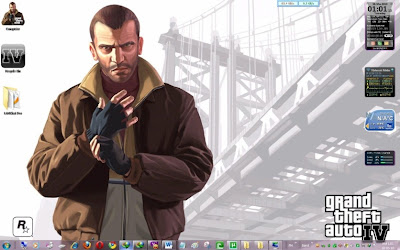














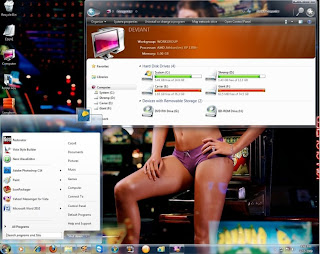
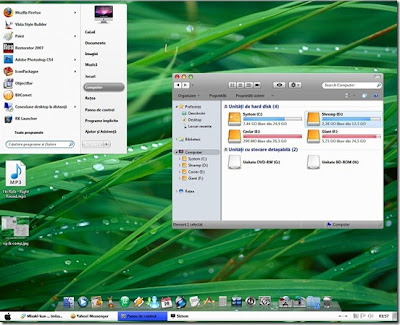




Great themes! Did you know that there is a Windows 7 theme for Vista? Funny how there are even some Mac themes that can be used for Windows. Even for Windows Vista there are a lot of cool themes and boot screens available. It’s pretty much takes no effort to customize the visuals of your computer. Take a look at this blog post to find out how you can do it! http://bit.ly/bczz6Y
ReplyDeleteNeed help !! how to change login pic of my choice
ReplyDeletefor Win 7 Ultimate??
Great reading yourr post
ReplyDelete