Best Windows 7 Themes: Free Download and Customization
Windows 8 and Windows 8.1 might be out on the market for a while now but its the 5 years old Windows 7 that is the most popupar desktop operating system right now in the world. Windows Xp is second on the list. As you are aware that my site is dedicated to give you always the best customization tools for your desktop but it might be a little bit hard to find your desired theme all in one place. That's why this page is dedicated to provide you the best available Themes for your Windows 7 PC. I will always upgrade this page regularly.
All the themes are tested in my Windows 7 PC and i can assure you they are working just fine. And many of these themes will work flawlessly on Windows 8. All of these themes are not created by me. I search all over the net and combine the best themes for you. So please come to this page and download all the items easily without any trouble. If you have any question of if any of the download link is dead then please buzz me in the comment section.
Windows 7 Christmas Theme
Christmas or Christmas Day is a holiday observed mostly on December 25 to commemorate the birth of Jesus, the central figure of Christianity. Christmas Day is celebrated as a major festival and public holiday in most countries of the world, even in many whose populations are not majority Christian. This is a complete Christmas theme for your Windows 7 PC. Hope you all like it.
Windows 7 Christmas Theme Contains:
- Windows 7 Dark Christmas Theme.
- Specialized Dark Christmas Windows 7 Start Menu.
- Dark Glassy Windows 7 Taskbar Effect.
- Dark Merry Xmas Windows Explorer.
- High Quality Christmas Festive Wallpaper Set That You Must Need.
How to Install Christmas Theme On Windows 7:
- 1st you must patch your system. You can find it at the bottom of this page.
- Copy the Dark7 XMas Edition themefile and Dark folder C:\Windows>Resources>Themes & then apply to install.


Lord Of The Rings Windows 7 Theme
Inspired by the Oscar-winning motion picture "Lord of the Rings", Lord of the Rings Aero Theme is a theme pack which includes high-quality wallpapers, color schemes, start menu and explorer file. All in all, Lord of the Rings theme should certainly please all Peter Jackson fans of the popular movie.
Files included in this theme:
- Universal Theme Patcher.
- Windows Logon Editor Installer:
- Screen Saver:
- Windows Themes Installer v 1.1 .
- Black Glass Enhanced v0.5 .
-System files:
Part of the theme that has to be installed by you. Only the 5 "system files" that you will have to take ownership of in order to change.or use windows themes installer v1.1
( 3 files in the system 32\ x86 x64 folders, x86 = 32bit OS, x64 = 64 bit OS..) the 3 system files are located in the "system 32" folder and full instructions are in the "Read Me" file in there.
1.The System Clock (timedate.cpl)
2.Control panel images (shell32.dll)
3.Welcome image's in control panel (OobeFldr.dll)
4.Navigation and Animation (ExplorerFrame.dll)
5. Windows Media player Skin [link]
-Start Orb.
-Theme:
The theme its self installs from the included theme.exe but the other system files should be changed to get the full look for the theme. All images included in this theme are custom made including 3 wallpaper's and all other images. (Other wallpapers are just some nice Movie Posters that fit this theme)
Download Lord Of The Rings Aero Theme
Harry Potter and the Deathly Hallows Theme
Harry Potter and The Deathly Hallows Part I is going to release this November 2010. Everybody all around the world are eagerly waiting for the Finale of this epic Harry Potter series. And no wonder PC user community is also waiting to use Harry Potter and The Deathly Hallows Wallpapers, Themes, Icons & Start Menu Buttons in their computer. That's why today i present you Harry Potter and The Deathly Hallows Windows 7 Theme.
Harry Potter and The Deathly Hallows Windows 7 Theme Contains:
- Complete set of HD Harry Potter and The Deathly Hallows Movie Wallpapers. I include both Deathly Hallows wallpapers and movie stills.
- Harry Potter icon for your desktop.
- Harry Potter Start menu buttons.
How To Install Harry Potter and The Deathly Hallows Theme:
- Just click the harry potter themefile to install Harry Potter and The Deathly Hallows theme on your Windows 7 PC.
- Harry potter Start menu buttons must be installed separately. You can find the guidelines to change start menu orb with Start menu button changer here.




Windows 8 Theme for Windows 7
Follow the instructions found inside Windows 8 Transformation Pack inside to install Windows 8 Theme perfectly.
Windows 7 Theme Change Log:
Blue Progress in Green Bar.
Windows 8 Move Progress.
Transparent Start Panel.
Window 8 Explorer Longhorn Style.
Close Max Min Old New Style.
Super Pinned in Taskbar.
Windows 8 Start Orb.
Windows 8 Logon Screen.
Windows 8 Transformation Download
Xbox Live Windows 7 Theme
Xbox Live is one of the most popular online multiplayer gaming and digital media delivery service created and operated by Microsoft Corporation. It is currently the only online gaming service on consoles that charges users a fee to play multiplayer gaming.
Previously i published one Xbox theme for your Windows 7 which was massive hit among the visitors. That's why today am going to release the update version of that theme- Xbox Live Theme for Windows 7. It includes a lots of updates from the previous version. You must try it now- otherwise you miss something!
Xbox Live Theme Contains:
- Nice Xbox Live themes for your Windows 7.
- A set of Xbox Live wallpapers.
- Xbox live mathcing start menu & taskbar.
- Xbox live windows explorer.
- Xbox start menu orbs
- 2 sets of Xbox live gadgets featuring black & green color.
How To Install Xbox Live Theme:
- You must install Windows 7 theme patcher to use xbox live theme properly.
- Then copy xbox themefile and folder to C:\Windows>Resources>Themes & then apply to install.
- Other extra items(gadgets,start menu orbs) must be installed separately.
Sunny Leone Windows 7 Theme
Sunny Leone is a Canadian actress, model and former pornographic actress. As a top-rated porn star in the US, Sunny Leone had perhaps never imagined she could have moved to Bollywood as easily as she did. She made her Bollywood debut playing a porn star in Jism 2 (2012), post which she did an item song in Shootout At Wadala. Everything is history now then then. She is one of the Indian Bollywood superstar now. That’s why I made this theme for all the lovers of Sunny in India.
This Windows theme of Sunny Leone has 28 HD wallpapers of her. There are few desktop icons and Sunny Leone Start Menu button are also included. It can be used Windows 7, Windows 8 and Windows 8.1. Both 32-bit and 64-bit OS are supported. I included the 1 click Start menu changer in this themepack for those of you who don't have any idea how to change your Windows Start menu. You will find the necessary tips inside the zip file for further reference.


Lionel Messi Windows 7 Theme
Lionel Andrés "Leo" Messi is an Argentine footballer consistently rated as the best footballer in the world and as one of the greatest players in the history of the game, Messi is the first football player in history to win four FIFA Ballon d'Or, all of which he won consecutively. He is extremely popular all around the world. So here is the Lionel Messi theme for your Windows 7 desktop. It will work fine on your Windows 8 too.
 Download Lionel Messi Theme for Windows
Download Lionel Messi Theme for Windows
Star Wars Windows 7 Theme
This time its Star Wars Windows 7 theme. Its really nice.
Star Wars Windows 7 Theme contains:
- 90 Star Wars Amazing Wallpapers
- Star Wars Cool Icons
- Star Wars Light sabers Cursors
- Star Wars Sounds
Installation:
Just Click the Star War theme to install this theme. Nothing more.
GTA IV Windows 7 Aero Theme
After playing so much GTA 4 games its time for you to try GTA games on your desktop. Thast why today i give you GTA VI Theme for your Windows 7.
This Exclusive GTA Theme themepack contains:
- New 22 GTA IV Wallpapers [Also from GTA VI Eposode From Liberty City]
- New GTA IV Screen Saver
- GTA IV Icons
- Cool Red Cursors
- GTA IV Sounds
How To Install GTA Theme:
Just double click the GTA IV theme file to install GTA Theme.
Screensaver needs to run as administrator.
Playstation 3 Theme for Windows 7
This PSP theme includes-
Black Glass Enhanced v0_5
Rocket-Skin: Samurize-Kuuru-v2.1
Win 7 Start_Button Changer 2.0
Windows 7 Full Frame Transparency Enabler
Screener: XMB-Wave
Start-Orb
Download Playstation Theme
Windows XP Theme For Windows 7
4 Taskbar Options
It contains theme, icons and gadgets
*Before apply this theme You need to patch uxtheme.To Download CLICK HERE
How to install aero shine black theme:
Inside SEVEN AERO SHINE BLACK folder, go to THEMES folder, Copy all to C:\Windows\Resources\Themes
For icons you don't need to replace shell32.dll only replace imageres.dll
*Note:This theme doesnt work with Tuneup utilities.
Windows 8 Theme(7282 RC)
Windows 7 Theme Change Log:
- Group Taskbar mode.
- Super Glassy Look at Start menu Panel.
- New Windows 8 Orb.
- Now you can have ObjectDock Windows 8 Style (Included)
- New Screen shot.
- Windows 8 Wallpapers.
- Windows 8 Start (New Style/ no more orbs).
- Windows 8 Longhorn Style Explorer.
- Windows 8 Logon Screen Style.
- Windows 8 System Properties.
- Taskbar Properties.
- Quick launch blue hovering(pinned feel).
- Taskbar Icon blue hovering(pinned feel).
- Taskbar Folder group will be Library Icon.
- Taskbar Group Size in 3 to be iconize.
- Shut down Button Startmenu( 7 Styler).
- New Search (7 Styler).
- Windows 8 (7 Styler) User Icon.
- Explorer Library Icon (7 Styler).
Sexy Playboy Windows 7 Theme
Wanna see something hot n sexy in your windows 7 PC? Think about Playboy? A total playboy customization pack for your Windows 7. Isn't it sounds hot? So why are you waiting? Download and install Playboy on your Windows 7 PC now.
ExWindows 7 Playboy Theme Have:
->Black Glass Enhanced v 0.5
->Explorer-Frame white
->Playboy Orbs
->Playboy timedate
->Playtoy Screensaver
->Win 7 Start Button Changer v2.5
- Hot Models Wallpaper pack
Installation of Playboy Theme:
You can find easy theme installer on the theme folder.And all other extra item can be installed easily by reading the readme file inside.
Sexy Bollywood Actresses Windows 7 Theme
This is the time to announce one ultimate theme for every Windows PC. My site always dedicated to give the visitors best available themes for their Windows XP,Vista & Windows 7. My site's most of the visitor are coming from India now a days. And after seeing lots of movie and sexy hot theme in my site they always ask one thing- where's the indian movie's sexy girls? Why i just ignore beautiful hot indian girls? So now i answered. A complete Indian bollywood actresses theme for your Windows. This version is specially made for Windows 7, but you can easily use it in Windows XP or Windows Vista. Check below of this post for details.
Sexy Bollywood Actresses Windows Theme Has:
- 42 Selected Wallpapers of hot n sexy beautiful indian actresses.
- Customized new font.
- Matching color & sound.
- Most useful gadget collection
- Celebities i have included in this theme wallpaper pack are-
Aishwarya Rai,Amisha Patel,Amrita Arora,Amrita Rao,Asin,Ayesha Takia Azmi,Bipasha Basu,Celina Jaitly,Deepika Padukone,Dia Mirza,Esha Deol,Isha Koppikar,Kangna Ranaut,Kareena Kapoor,Kashmira Shah,Katrina Kaif,Kim Sharma,Lara Dutta,Mallika Sherawat,Meghna Naidu,Mugdha Godse,Neha Dhupia,Preity Zinta,Priyanka Chopra,Rakhi Sawant,Rani Mukherjee,Riya Sen,Sherlyn Chopra/Mona Chopra,Shilpa Shetty,Sushmita Sen
How To Install Hot Bollywood Windows Theme:
Just Click the theme file inside to install sexy bollywood theme. Copy the font to fonts folder in control panel. Gadgets are also installed separately on your own.

Windows Halloween Theme
Halloween (or Hallowe'en) is an annual holiday observed on October 31. It has roots in the Celtic festival of Samhain and the Christian holiday All Saints' Day, but is today largely a secular celebration. Common Halloween activities include trick-or-treating, wearing costumes and attending costume parties, carving jack-o'-lanterns, ghost tours, bonfires, apple bobbing, visiting haunted attractions, committing pranks, telling ghost stories or other frightening tales, and watching horror films. At the eve of 2010 Halloween, Microsoft releases a special halloween theme for Windows 7. This themes includes a set of nice and scary halloween wallpapers with halloween sound scheme.
Windows 7 Halloween Theme Contains:
- A complete set of halloween HD wallpaper.
- Halloween sound scheme for Windows 7.
How To Install Halloween 7 Theme:
Just click the Halloween themefile to install Halloween theme to your computer.

Windows 7 Sexy Lingerie Theme
It seems that people love hot and sexy themes for their computer. So another hot n sexy girls theme for you guys now. Its based on Lingerie. Sounds hot enough? Yeah Lingerie wallpapers are always too sexy to resist. So why not try it in your desktop? its Windows 7 Lingerie theme.
Windows 7 Sexy Lingerie Theme Contains:
- 16 hot n sexy Lingerie girls Wallpaper.
- Matching Windows sound and color.
Wallpaper featuring sexy hot Lingerie babes in your Windows desktop with showing boobs, body, navel and more.
Michael Jackson Theme
Michael Jackson,“King of Pop” was a true legend. We all grew up listening to his songs and amazing dance moves which he brought on stage. Here is a Windows 7 Ultimate branded wallpaper and theme with different glass colors.
 Download Michael Jackson “Dark” Theme for Windows 7
Download Michael Jackson “Dark” Theme for Windows 7

Windows 7 Box Art Themes
This Windows Box Art Theme Contains Windows 7 Ultimate, Professional, Home Premium & Mix editions theme pack.

Installation Instructions:
Double click the downloaded themepack file to install it. These themes will only work on Windows 7.
Download Box Art Theme
Sexy Hot Golden Red 7 Theme
This is Windows 7 Hot n Nice Golden Red Theme. Every corner of your computer and desktop will be colorful after installing this awesome Windows theme. And i also fear that somebody might not like it for this! But its another gorgeous hot theme! Isn't it? The designer really did a good job to make this theme nice and wonderful and he creates each and every details of this hot golden red theme very precisely.
Windows 7 Hot Golden Red Theme Contains:
- Gorgeous Golden Red Theme For Windows 7.
- Nice Hot n Bright Wallpaper To Burn Your Desktop.
- Dark Golden Red Start Menu For Your Windows 7.
- Dark Red Windows Explorer With Awesome Golden Effect.
- Golden Mouse Cursor Set.
- Golden Icon Set For Your Windows 7 Desktop.
- Shiny Colorful Windows 7 Start Menu Buttons.
How To Install Windows 7 Golden Red Theme:
- You must patch your system first. Please see the bottom of the page of details.
- Then just copy the Gold & Red themefile and Gold & Red folder to C:\Windows\Resources\Themes & and apply.
- Golden Red Start menu buttons must be installed separately. You can find the guidelines to change start menu orb with Start menu button changer here.
Ferrari Theme for Windows 7
Nothing like Ferrari. If you're a huge fan of Ferrari, you've probably already added a Fearri screensaver and other programs to spice up your PC. Now's the time to consider adding the Ferrari Theme too.
Sexy Girls Shiny Yellow Windows 7 Car Theme
Car and girls always taste hot n sexy to every men. That's why sexy hot babes are always looks amazing with luxurious cars. Earlier i released babes car Windows 7 themes in blue and red color tone. This time i choose another hot color- yellow. I hope this also able to burn your desktop.
Windows Sexy Hot Babes Yellow Car Theme Features:
- 6 Super Hot Babes Yellow car Wallpaper.
- Hot Yellow Babes Start Menu Background.
- Dark Yellow Chiny Taskbar and Windows Explorer.
- Special Icon Colelction For Your Windows 7 Desktop.
- Black Glass Enhanced v0.5.
- Start Menu Animation Software(made by Spazpunt).
- Windows 7 Start Menu Changer.
- Windows 7 Theme Installer.
How To Apply Sexy Yellow Babes Car Theme:
- At 1st patch your system.
- Copy Babes Cars Yellow folder and themefile to C:\Windows\Resources\Themes folder. Then apply the theme.
- Run black glass and start menu animation software to see its effects.
- Use Windows 7 start menu button change to change your start menu buttons.
Hot n Sexy Girls Windows 7 Theme
Mac OS X Snow Leopard
This Themes Pack for Windows 7 based on the original wallpapers pack from the Mac OS X Snow Leopard 10.6 release.

Colorful Red Silver Abstract Theme
It always seems that people are loving to see something abstract in their front, specially in their computer desktop. Thats why many dreamy, shiny aurora like themes & wallpapers are always loved by the people. Thats why today i came up with a nice abstract theme featuring red and silver with some fabulous wallpaper. This theme's wallpaper set are created by creativeX.net.
Red Silver Abstract Theme Contains:
- Awesome abstract wallpaper set featuring re and silver color shiny effect.
- Red & Silver color taskbar.
- Black & Sivery glazed start menu with red border.
- Matching windows explorer with red silver abstract theme.
How To Install Red Silver Abstract Theme:
Just copy the Red Silver CreativX themefile and Red Silver CreativX folder to C:\Windows\Resources\Themes and then apply.

One World Theme
This theme comes with a new Welcome Center, Task Pane, Desktop Icons and five cool ‘OneWorld’ images as sideshow to make your Windows 7 desktop better than ever.
The OneWorld theme is just 8MB and contains the following files:
1. OneWorld themepack
2. Oobefldr.dll
3. Shell32.dll
4. Instructions file
Download One World Theme
Aurora Glass 2 Windows Theme
Aurora wallpapers are always full of nice & catchy light effects. And from the birth of Windows Vista we are familiar with the word Glass or Aero. It's mean transparency to your desktop. But imagine both aurora and glass effects at the same time in your desktop. Thats why this Aurora Glass theme are made. It's purpose is to give your desktop a total glassy effects with the color of aurora. I am sure that your need this theme. It's so simple. This Aurora Glass theme is mainly for Windows 7.
This Windows 7 Aurora Glass 2 Theme Have:
- Nice set of aurora wallpapers.
- Glassy effects on start menu, taskbar and windows explorer.
- Aurora start menu orbs.
- 7 glassy gadgets for your desktop.
How to Install Aurora Glass 2 Theme:
- You must install Windows 7 theme patcher to use Aurora Glass 2 theme properly.
- Then copy Aurora glass 2 themefile and folder to C:\Windows>Resources>Themes & then apply to install.
- Other extra items(gadgets,start menu orbs) must be installed separately.


Crysis Gaming 7 Theme
Crysis is a science fiction first-person shooter video game developed by Crytek Frankfurt, Germany, published by Electronic Arts for Microsoft Windows, and released in November 2007. At the time Crysis was released, and years thereafter, it has been praised for its milestones in graphical design. And this is the time PC game lover to try Crysis game theme to your Windows PC. And this version of Crysis theme is specially made for Windows 7.
Windows 7 Crysis Theme Contains:
- Selected exclusive Crysis game wallpapers.
- Matching Crysis game Windows explorer.
- Crysis game like Start Menu & taskbar.
How To Install Windows 7 Crysis Theme:
Just copy the Crysis themefile and Crysis folder to C:\Windows\Resources\Themes and then apply.

Dragon Age: Origin Gaming Theme
Dragon Age: Origins is a single-player role-playing video game developed by BioWare's Edmonton studio and published by Electronic Arts for Microsoft Windows, PlayStation 3, Xbox and Mac OS X platform. And this is the time for you to use Dragon Age: Origins theme on your Windows 7. Its nice and clean. I am sure that it will make your gaming desktop marvelous.
Dragon Age: Origins Windows 7 Theme Has:
- 53 Dragon Age: Origins Exclusive wallpaper.
- Dragon Age: Origins game sound collection.
- Dragon Age: Origins mouse cursor.
- Dragon Age: Origins icons for your desktop.
- Useful gadgets.
How to Use Dragon Age: Origins Theme:
Just Click The Dragon Age: Origins Theme file to install theme. Please read carefully the readme file about how to maintain Dragon Age: Origins mouse cursors even after restarting your pc. And all the gadgets are need to installed separately.

Harley Davidson Windows 7 Auto Theme
Harley-Davidson is an American motorcycle manufacturer founded in Milwaukee, Wisconsin, during the first decade of the 20th century. The company sells heavyweight (over 750 cc) motorcycles designed for cruising on the highway. Harley-Davidson bikes are dream of one's lifetime. I hope you also dreams it to use in your desktop ! So here it is. Harley-Davidson theme for your Windows 7 OS.
Harley-Davidson Included:
- Shell32 Replacement Images
- Start Menu User Pic Frame
- Startmenu Animation 2
- Harley Davidson Startorb
- Extra Startorbs
- TaskDock
- Timedatex for 32 & 64 bit systems
- Universal Theme Patcher for 32 & 64 bit systems
- W7SBC
- Windows Theme Installe
- CreativX2 Gadget
- Full glass.exe
- StartOrbz Studio.exe
- Win7LogonBackgroundChanger.exe
- explorerframe.dll for if Hyperdesk is installed
- explorer.exe for if Hyperdesk is installed
- Harley Davidson System Icons
- Complete set of Harley Davidson Icons and PNG's
How To Install Harley-Davidson Win7 Theme:
Are you little bit worried to see lots of changing item list? Dont worry. All the items are included ina application file. So just click and extract to default destination folder. Then go to personalize and apply the installed theme. That's all. Enjoy Harley-Davidson bikes on your PC.
Gold Diamond Sexy Windows 7 Theme
Gold and Diamond-definately two most valueable materials of this planet. And when you talk about your Windows customization many people would like to see Diamond and Gold on their desktopn. Isn’t it right? But why we won’t try both Diamond & Gold same time on our desktop? So here’s the solution. Windows 7 Diamond Gold Theme for your pc. I hope you all like this Gold Diamond Windows 7 Theme very much.
Windows 7 Gold Diamond Theme Contains:
- Matching wallpaper set for Gold & Diamond set with power & hot & sexy grils pic.
- Gold & Diamond color all around your Explorer.
- Matching color start menu.
How To Install Gold Diamond Theme:
Just copy the Gold Diamond themefile and Gold Diamond folder to C:\Windows\Resources\Themes and then apply.
Sexy Christmas Babes Hot Theme Collection
This make your Cold Christmas time pc hot now. That's why i introduce you hot n sexy babes Windows 7 Christmas theme collection. You will find 3 nice n hot Christmas babes theme here. Merry Xmas.
Windows 7 Hot Christmas Red Babes Theme
This Christmas Theme Contains:
- 17 hot babes wallpaper in Christmas costume.
- Hot red color on your desktop.
- 5 exclusive red gadgets for your desktop.
How To Install Hot Red Babes Christmas Theme:
Just click the themefile to install the hot red babes Christmas theme. Gadgets must be installed separately.

Frosty Christmas Theme With Hot Girls
This Hot Christmas Theme Contains:
- 17 hot babes wallpaper in Christmas costume with lots of frost.
- Frosty white color on your desktop.
- 5 red hot gadgets for your desktop.
How To Install Frosty Hot Babes Christmas Theme:
Just click the themefile to install the frosty babes Christmas theme. Gadgets must be installed separately.


Lovely Valentine Windows 7 Theme
There's nothing to say about love and human being. Because anyone can not write till the end of this heavenly gift of God to the mankind. From the begining of this world LOVE is all around us. So why you not giving your Windows PC a lovely flavour? I know that you always wish to use some lovely wallpaper on your your desktop. And this time there's something more. This lovely heart theme can give your pc a totally lovely tone according to your choice.
Windows 7 Heart Theme Contains:
- Lovely Windows 7 Heart Wallpaper set.
- Maching Love Start Meny background with red tone.
- Windows taskbar and explorer with lovely red design.
- 4 Love Star menu orbs with start menu button changer included.
How To Install Windows 7 Heart Theme:
Just copy the Heart themefile and Heart folder to C:\Windows\Resources\Themes and then apply. Start menu buttons must be installed separately. You can find the guidelines to change start menu orb with Start menu button changer here.


Redshift Gold Windows 7 Theme
It's well known Red Shift Gold theme for your Windows 7. I can assure you that- Its Red- Its Bright- Its Hot. Most of all you must like it.
Windows 7 Redshift Gold Theme Contains:
- Red Hot Gold Shift Theme For Windows 7.
- Exclusive Set Of Dark Matter Redshift Wallpaper.
- Specially Made Desktop Icon Set For Redshift Gold Theme.
- Windows 7 Customized Start Menu and Taskbar Featuring Dark Gold Color.
- Shiny Dark Taskbar Effect.
How To Install Windows 7 Redshift Gold Theme:
- 1st you must patch your system. You can find it at the bottom of this page.
- Copy the Redshift Gold themefile and Redshift Gold folder C:\Windows>Resources>Themes & then apply to install.
- Sometimes you may have to change your icon by yourself. You can easily do that from Windows personalize menu.

AION Games Theme for Windows 7
Aion: The Tower of Eternity is a massively multiplayer online role-playing game (MMORPG) released by NCsoft. Aion was known as "Aion: The Tower of Eternity".The game combines PvP and PvE (a concept the developers call PvPvE) in a fantasy game environment.
This is time to check Aion games theme to your Windows 7 PC.
Windows 7 Aion Games Theme Contains:
- 5 Aion Games wallpaper set.
- Aion Games start menu.
- Aion Games windows explorer.
- Specialized font.
How To Install Aion Games Theme:
Copy Aion Folder and Aion theme file to C:\Windows\Resources\Theme and then apply.
14 Windows 7 Theme pack
14 Neat & Clean Nice looking Official Themepack for Windows 7 OS. Just click to install. released by Microsoft.
Pink Theme for Ladies
Its worldwide stablished that pink is for ladies. So this time i made up my mind to bring a theme for your Windows 7 what is specially made for ladies. Hope you all like this Pink theme.
Ladies pink Theme Contains:
- Pink theme pack
- Matching Pin Theme Wallpaper
- The pink Start orb
- explorerframe.dll with the pink back-, forward-, close- and minimize button
- instructions
the leopard pattern in the taskbar and explorerframe is transparent so you can choose any color.
How To Install Pink Theme:
- Put the Pink-Leo Folder and the Pink-leo.theme to c:\windows\resources\themes. Then go to Desktop Personalize & apply Pink-Leo.
- Use Windows 7 Start Orb Changer To Change your Start Menu.
- Replace the ExplorerFrame.dll with original one in c:\windows\system32 to see pink back, forward, close and minimize buttons.
Historic Egypt Windows 7 Theme
For many historic reason Egypt take a special place all around the world's people mind. For the unknown mystery of pyramids, powerfull Farao kings, their mummies, sfinks Egypt always attracted people more than any other country. Even hollywood makes a lot of films related with this mummy topic. This is the time for you to try Egypt in your Desktop. A total Egypt theme for your Windows- from the start menu to Windows explorer you will see the mark to Egypt tone.
This Egypt Windows 7 Country Theme Contains:
- Exclusive Egypt 7 theme.
- Nice Egypt wallpaper pack.
- Matching Egypt start menu background.
- Egypt taskbar effect with matching color.
- Egypt Windows explorer.
How To Install This Egypt Theme:
At first you have to patch your system. then just copy the Egypt themefile and folder to C:\Windows>Resources>Themes & then apply to install.

Windows 7 Glassy Black Theme
Because people always love black and glass together. Specially after the release of Windows Vista this glassy black concept is a massive hit because of aero feature introduced in Windows Vista. Its named Blackenning and Glass itself. This theme isn't so messy and does'nt change a lot. But it changes everything! Take a look to it's change list. One of the highlights of this theme is its gadget collection. The gadgets inside are perfect match for theme theme itself. Let's try this.
Windows 7 Glassy Black Theme Changes:
- Gorgeous Blackenning and Glass Theme.
- Glassy Effects To Your Windows Start Menu & Taskbar.
- Blackenning Effect In Windows Explorer.
- Maching Wallpaper Set With The Theme.
- Exclusive Glassy Theme Collection.
- New Set of Cursors for Your Mouse Too!
How To Install Glassy Black Theme:
- Copy the Blackenning and Glass themefile and Blackenning folder C:\Windows>Resources>Themes & then apply to install.
- Gadgets must be installed separately.
- Mouse Pointers installs automatically.

You can download all the best Windows xp free themes from HERE
Windows Vista Theme Download FROM HERE
*Attention:I am not the creator of any themes.I just browse over the net,search,download,use so many Windows 7 themes to select try you people to know what are the best.All the credits behind these theme are goes to respective creators.
All the themes are tested in my Windows 7 PC and i can assure you they are working just fine. And many of these themes will work flawlessly on Windows 8. All of these themes are not created by me. I search all over the net and combine the best themes for you. So please come to this page and download all the items easily without any trouble. If you have any question of if any of the download link is dead then please buzz me in the comment section.
Windows 7 Christmas Theme
Christmas or Christmas Day is a holiday observed mostly on December 25 to commemorate the birth of Jesus, the central figure of Christianity. Christmas Day is celebrated as a major festival and public holiday in most countries of the world, even in many whose populations are not majority Christian. This is a complete Christmas theme for your Windows 7 PC. Hope you all like it.
Windows 7 Christmas Theme Contains:
- Windows 7 Dark Christmas Theme.
- Specialized Dark Christmas Windows 7 Start Menu.
- Dark Glassy Windows 7 Taskbar Effect.
- Dark Merry Xmas Windows Explorer.
- High Quality Christmas Festive Wallpaper Set That You Must Need.
How to Install Christmas Theme On Windows 7:
- 1st you must patch your system. You can find it at the bottom of this page.
- Copy the Dark7 XMas Edition themefile and Dark folder C:\Windows>Resources>Themes & then apply to install.


Lord Of The Rings Windows 7 Theme
Inspired by the Oscar-winning motion picture "Lord of the Rings", Lord of the Rings Aero Theme is a theme pack which includes high-quality wallpapers, color schemes, start menu and explorer file. All in all, Lord of the Rings theme should certainly please all Peter Jackson fans of the popular movie.
Files included in this theme:
- Universal Theme Patcher.
- Windows Logon Editor Installer:
- Screen Saver:
- Windows Themes Installer v 1.1 .
- Black Glass Enhanced v0.5 .
-System files:
Part of the theme that has to be installed by you. Only the 5 "system files" that you will have to take ownership of in order to change.or use windows themes installer v1.1
( 3 files in the system 32\ x86 x64 folders, x86 = 32bit OS, x64 = 64 bit OS..) the 3 system files are located in the "system 32" folder and full instructions are in the "Read Me" file in there.
1.The System Clock (timedate.cpl)
2.Control panel images (shell32.dll)
3.Welcome image's in control panel (OobeFldr.dll)
4.Navigation and Animation (ExplorerFrame.dll)
5. Windows Media player Skin [link]
-Start Orb.
-Theme:
The theme its self installs from the included theme.exe but the other system files should be changed to get the full look for the theme. All images included in this theme are custom made including 3 wallpaper's and all other images. (Other wallpapers are just some nice Movie Posters that fit this theme)
Download Lord Of The Rings Aero Theme
Harry Potter and the Deathly Hallows Theme
Harry Potter and The Deathly Hallows Part I is going to release this November 2010. Everybody all around the world are eagerly waiting for the Finale of this epic Harry Potter series. And no wonder PC user community is also waiting to use Harry Potter and The Deathly Hallows Wallpapers, Themes, Icons & Start Menu Buttons in their computer. That's why today i present you Harry Potter and The Deathly Hallows Windows 7 Theme.
Harry Potter and The Deathly Hallows Windows 7 Theme Contains:
- Complete set of HD Harry Potter and The Deathly Hallows Movie Wallpapers. I include both Deathly Hallows wallpapers and movie stills.
- Harry Potter icon for your desktop.
- Harry Potter Start menu buttons.
How To Install Harry Potter and The Deathly Hallows Theme:
- Just click the harry potter themefile to install Harry Potter and The Deathly Hallows theme on your Windows 7 PC.
- Harry potter Start menu buttons must be installed separately. You can find the guidelines to change start menu orb with Start menu button changer here.



Windows 8 Theme for Windows 7
Follow the instructions found inside Windows 8 Transformation Pack inside to install Windows 8 Theme perfectly.
Windows 7 Theme Change Log:
Blue Progress in Green Bar.
Windows 8 Move Progress.
Transparent Start Panel.
Window 8 Explorer Longhorn Style.
Close Max Min Old New Style.
Super Pinned in Taskbar.
Windows 8 Start Orb.
Windows 8 Logon Screen.
Windows 8 Transformation Download
Xbox Live Windows 7 Theme
Xbox Live is one of the most popular online multiplayer gaming and digital media delivery service created and operated by Microsoft Corporation. It is currently the only online gaming service on consoles that charges users a fee to play multiplayer gaming.
Previously i published one Xbox theme for your Windows 7 which was massive hit among the visitors. That's why today am going to release the update version of that theme- Xbox Live Theme for Windows 7. It includes a lots of updates from the previous version. You must try it now- otherwise you miss something!
Xbox Live Theme Contains:
- Nice Xbox Live themes for your Windows 7.
- A set of Xbox Live wallpapers.
- Xbox live mathcing start menu & taskbar.
- Xbox live windows explorer.
- Xbox start menu orbs
- 2 sets of Xbox live gadgets featuring black & green color.
How To Install Xbox Live Theme:
- You must install Windows 7 theme patcher to use xbox live theme properly.
- Then copy xbox themefile and folder to C:\Windows>Resources>Themes & then apply to install.
- Other extra items(gadgets,start menu orbs) must be installed separately.
Sunny Leone Windows 7 Theme
Sunny Leone is a Canadian actress, model and former pornographic actress. As a top-rated porn star in the US, Sunny Leone had perhaps never imagined she could have moved to Bollywood as easily as she did. She made her Bollywood debut playing a porn star in Jism 2 (2012), post which she did an item song in Shootout At Wadala. Everything is history now then then. She is one of the Indian Bollywood superstar now. That’s why I made this theme for all the lovers of Sunny in India.
This Windows theme of Sunny Leone has 28 HD wallpapers of her. There are few desktop icons and Sunny Leone Start Menu button are also included. It can be used Windows 7, Windows 8 and Windows 8.1. Both 32-bit and 64-bit OS are supported. I included the 1 click Start menu changer in this themepack for those of you who don't have any idea how to change your Windows Start menu. You will find the necessary tips inside the zip file for further reference.


Lionel Messi Windows 7 Theme
Lionel Andrés "Leo" Messi is an Argentine footballer consistently rated as the best footballer in the world and as one of the greatest players in the history of the game, Messi is the first football player in history to win four FIFA Ballon d'Or, all of which he won consecutively. He is extremely popular all around the world. So here is the Lionel Messi theme for your Windows 7 desktop. It will work fine on your Windows 8 too.

Star Wars Windows 7 Theme
This time its Star Wars Windows 7 theme. Its really nice.
Star Wars Windows 7 Theme contains:
- 90 Star Wars Amazing Wallpapers
- Star Wars Cool Icons
- Star Wars Light sabers Cursors
- Star Wars Sounds
Installation:
Just Click the Star War theme to install this theme. Nothing more.
GTA IV Windows 7 Aero Theme
After playing so much GTA 4 games its time for you to try GTA games on your desktop. Thast why today i give you GTA VI Theme for your Windows 7.
This Exclusive GTA Theme themepack contains:
- New 22 GTA IV Wallpapers [Also from GTA VI Eposode From Liberty City]
- New GTA IV Screen Saver
- GTA IV Icons
- Cool Red Cursors
- GTA IV Sounds
How To Install GTA Theme:
Just double click the GTA IV theme file to install GTA Theme.
Screensaver needs to run as administrator.
Playstation 3 Theme for Windows 7
This PSP theme includes-
Black Glass Enhanced v0_5
Rocket-Skin: Samurize-Kuuru-v2.1
Win 7 Start_Button Changer 2.0
Windows 7 Full Frame Transparency Enabler
Screener: XMB-Wave
Start-Orb
Download Playstation Theme
Windows XP Theme For Windows 7
Wanna See your Windows 7 looks of Windows XP and the functionality of Windows 7 in the same time?So try it!!Now!!!
Windows 7 Desktop Effects
Tahoma Font System
Windows XP Sounds
Windows XP Wallpapers
Windows XP Mouse Pointers
Windows Screen Saver (3D-Text)
Just Click To Install Windows XP 7 Theme
NHL 7 2010 Win7 Aero Theme
Included in this NHL theme:
UniversalThemePatcher:
Win 7 Logon Editor Installer:
Windows Themes Installer v 1.1
Black Glass Enhanced v0.5
Task Dock
System files:
The 4 system files are located in the "system 32" folder and full instructions are in the "Read Me" file in there.
1.The System Clock (timedate.cpl)
2.Control panel images (shell32.dll) + sys wow for 64bit users
3.Welcome image's in control panel (OobeFldr.dll)
4.Navigation and Animation (ExplorerFrame.dll) thanks to xxrazor for this file
& 6 Icons both system and png created for this theme.Some install with the theme the others you will need to change yourself.
Start Orb:
Theme:
The theme its self installs from the included theme.exe but the other system files should be changed to get the full look for the theme.
Alien Theme For Windows 7
Extraterrestrial life is defined as life that does not originate from Earth is normally knows as Alien life. We the humans are always very much interested on the topic of Alien. This time i present you complete Alien theme for your Windows 7 pc. Install it and see how an Alien looks like!!! Hahaha!
Windows 7 Alien Theme Contains:
- Alienware Theme For Windows 7
- Gorgeous Icon Set For Your Windows Desktop
- 36 Alien Start Menu orb Pack
- Start Menu orb Changer
How To Install Alien Theme On Windows 7:
- Just click Alien themepack to install Alien theme on your Windows 7.
- Icons will be set automatically.
- You must use Start menu changer to install Alien start menu buttons. Guidelines for doing that can be found here.


iPhone Theme for Windows 7
No introduction is needed for Apple iPhone. Everybody around the world whether using iPhone or not love this smartphone for its unique beauty and top class feature list. But what is the condition or wish of the PC users? I think they are not much different in taste. That's why this iPhone theme is made for your Windows 7. I am confident that you all must use this awesome iPhone theme on your Windows 7 PC.
Windows 7 iPhone Theme Contains:
- Exclusive iPhone Theme For Windows 7.
- 14 High Quality Apple iPhone Wallpaper.
- Apple Start Menu orb button.
- Special Apple Mac Icon Set For Windows 7
- Glass Gadget Collection.
How To Install iPhone Theme On Windows 7:
- Just double click the iPhone themefile to install it on your Windows 7.
- Gadgets and Apple Mac icon set must be installed separately.
- Install Apple start menu by using Windows 7 Start Button Changer found inside.



Real Madrid Windwos 7 Football Theme
Real Madrid Club de Fútbol, commonly known as Real Madrid, is a professional association football club based in Madrid, Spain. It is the most successful team in Spanish football and was voted by FIFA as the most successful club of the 20th century.
Real Madrid Football Theme Contains:
- A complete set of Real Madrid wallpaper.
- Real Madrid start menu orb button.
How To Install Real Madrid Theme:
- Just click the themefile to install Real Madrid theme on your Windows 7 computer.
- Real Madrid start menu button needs to be installer separately. You can you Windows 7 Start Menu Button Changer to change your start menu. CLICK HERE to download Windows Start Menu Button Changer.

Aero Shine Black 7 Theme
Aero Shine Black Theme Changes-
Windows 7 XP Ultimate Themepack contains
Blue non-Aero Window Frames Windows 7 Desktop Effects
Tahoma Font System
Windows XP Sounds
Windows XP Wallpapers
Windows XP Mouse Pointers
Windows Screen Saver (3D-Text)
Just Click To Install Windows XP 7 Theme
NHL 7 2010 Win7 Aero Theme
Included in this NHL theme:
UniversalThemePatcher:
Win 7 Logon Editor Installer:
Windows Themes Installer v 1.1
Black Glass Enhanced v0.5
Task Dock
System files:
The 4 system files are located in the "system 32" folder and full instructions are in the "Read Me" file in there.
1.The System Clock (timedate.cpl)
2.Control panel images (shell32.dll) + sys wow for 64bit users
3.Welcome image's in control panel (OobeFldr.dll)
4.Navigation and Animation (ExplorerFrame.dll) thanks to xxrazor for this file
& 6 Icons both system and png created for this theme.Some install with the theme the others you will need to change yourself.
Start Orb:
Theme:
The theme its self installs from the included theme.exe but the other system files should be changed to get the full look for the theme.
Alien Theme For Windows 7
Extraterrestrial life is defined as life that does not originate from Earth is normally knows as Alien life. We the humans are always very much interested on the topic of Alien. This time i present you complete Alien theme for your Windows 7 pc. Install it and see how an Alien looks like!!! Hahaha!
Windows 7 Alien Theme Contains:
- Alienware Theme For Windows 7
- Gorgeous Icon Set For Your Windows Desktop
- 36 Alien Start Menu orb Pack
- Start Menu orb Changer
How To Install Alien Theme On Windows 7:
- Just click Alien themepack to install Alien theme on your Windows 7.
- Icons will be set automatically.
- You must use Start menu changer to install Alien start menu buttons. Guidelines for doing that can be found here.


iPhone Theme for Windows 7
No introduction is needed for Apple iPhone. Everybody around the world whether using iPhone or not love this smartphone for its unique beauty and top class feature list. But what is the condition or wish of the PC users? I think they are not much different in taste. That's why this iPhone theme is made for your Windows 7. I am confident that you all must use this awesome iPhone theme on your Windows 7 PC.
Windows 7 iPhone Theme Contains:
- Exclusive iPhone Theme For Windows 7.
- 14 High Quality Apple iPhone Wallpaper.
- Apple Start Menu orb button.
- Special Apple Mac Icon Set For Windows 7
- Glass Gadget Collection.
How To Install iPhone Theme On Windows 7:
- Just double click the iPhone themefile to install it on your Windows 7.
- Gadgets and Apple Mac icon set must be installed separately.
- Install Apple start menu by using Windows 7 Start Button Changer found inside.


Real Madrid Windwos 7 Football Theme
Real Madrid Club de Fútbol, commonly known as Real Madrid, is a professional association football club based in Madrid, Spain. It is the most successful team in Spanish football and was voted by FIFA as the most successful club of the 20th century.
Real Madrid Football Theme Contains:
- A complete set of Real Madrid wallpaper.
- Real Madrid start menu orb button.
How To Install Real Madrid Theme:
- Just click the themefile to install Real Madrid theme on your Windows 7 computer.
- Real Madrid start menu button needs to be installer separately. You can you Windows 7 Start Menu Button Changer to change your start menu. CLICK HERE to download Windows Start Menu Button Changer.

Aero Shine Black 7 Theme
4 Taskbar Options
It contains theme, icons and gadgets
*Before apply this theme You need to patch uxtheme.To Download CLICK HERE
How to install aero shine black theme:
Inside SEVEN AERO SHINE BLACK folder, go to THEMES folder, Copy all to C:\Windows\Resources\Themes
For icons you don't need to replace shell32.dll only replace imageres.dll
*Note:This theme doesnt work with Tuneup utilities.
Windows 8 Theme(7282 RC)
Windows 7 Theme Change Log:
- Group Taskbar mode.
- Super Glassy Look at Start menu Panel.
- New Windows 8 Orb.
- Now you can have ObjectDock Windows 8 Style (Included)
- New Screen shot.
- Windows 8 Wallpapers.
- Windows 8 Start (New Style/ no more orbs).
- Windows 8 Longhorn Style Explorer.
- Windows 8 Logon Screen Style.
- Windows 8 System Properties.
- Taskbar Properties.
- Quick launch blue hovering(pinned feel).
- Taskbar Icon blue hovering(pinned feel).
- Taskbar Folder group will be Library Icon.
- Taskbar Group Size in 3 to be iconize.
- Shut down Button Startmenu( 7 Styler).
- New Search (7 Styler).
- Windows 8 (7 Styler) User Icon.
- Explorer Library Icon (7 Styler).
Sexy Playboy Windows 7 Theme
Wanna see something hot n sexy in your windows 7 PC? Think about Playboy? A total playboy customization pack for your Windows 7. Isn't it sounds hot? So why are you waiting? Download and install Playboy on your Windows 7 PC now.
ExWindows 7 Playboy Theme Have:
->Black Glass Enhanced v 0.5
->Explorer-Frame white
->Playboy Orbs
->Playboy timedate
->Playtoy Screensaver
->Win 7 Start Button Changer v2.5
- Hot Models Wallpaper pack
Installation of Playboy Theme:
You can find easy theme installer on the theme folder.And all other extra item can be installed easily by reading the readme file inside.
Sexy Bollywood Actresses Windows 7 Theme
This is the time to announce one ultimate theme for every Windows PC. My site always dedicated to give the visitors best available themes for their Windows XP,Vista & Windows 7. My site's most of the visitor are coming from India now a days. And after seeing lots of movie and sexy hot theme in my site they always ask one thing- where's the indian movie's sexy girls? Why i just ignore beautiful hot indian girls? So now i answered. A complete Indian bollywood actresses theme for your Windows. This version is specially made for Windows 7, but you can easily use it in Windows XP or Windows Vista. Check below of this post for details.
Sexy Bollywood Actresses Windows Theme Has:
- 42 Selected Wallpapers of hot n sexy beautiful indian actresses.
- Customized new font.
- Matching color & sound.
- Most useful gadget collection
- Celebities i have included in this theme wallpaper pack are-
Aishwarya Rai,Amisha Patel,Amrita Arora,Amrita Rao,Asin,Ayesha Takia Azmi,Bipasha Basu,Celina Jaitly,Deepika Padukone,Dia Mirza,Esha Deol,Isha Koppikar,Kangna Ranaut,Kareena Kapoor,Kashmira Shah,Katrina Kaif,Kim Sharma,Lara Dutta,Mallika Sherawat,Meghna Naidu,Mugdha Godse,Neha Dhupia,Preity Zinta,Priyanka Chopra,Rakhi Sawant,Rani Mukherjee,Riya Sen,Sherlyn Chopra/Mona Chopra,Shilpa Shetty,Sushmita Sen
How To Install Hot Bollywood Windows Theme:
Just Click the theme file inside to install sexy bollywood theme. Copy the font to fonts folder in control panel. Gadgets are also installed separately on your own.

Windows Halloween Theme
Halloween (or Hallowe'en) is an annual holiday observed on October 31. It has roots in the Celtic festival of Samhain and the Christian holiday All Saints' Day, but is today largely a secular celebration. Common Halloween activities include trick-or-treating, wearing costumes and attending costume parties, carving jack-o'-lanterns, ghost tours, bonfires, apple bobbing, visiting haunted attractions, committing pranks, telling ghost stories or other frightening tales, and watching horror films. At the eve of 2010 Halloween, Microsoft releases a special halloween theme for Windows 7. This themes includes a set of nice and scary halloween wallpapers with halloween sound scheme.
Windows 7 Halloween Theme Contains:
- A complete set of halloween HD wallpaper.
- Halloween sound scheme for Windows 7.
How To Install Halloween 7 Theme:
Just click the Halloween themefile to install Halloween theme to your computer.

Windows 7 Sexy Lingerie Theme
It seems that people love hot and sexy themes for their computer. So another hot n sexy girls theme for you guys now. Its based on Lingerie. Sounds hot enough? Yeah Lingerie wallpapers are always too sexy to resist. So why not try it in your desktop? its Windows 7 Lingerie theme.
Windows 7 Sexy Lingerie Theme Contains:
- 16 hot n sexy Lingerie girls Wallpaper.
- Matching Windows sound and color.
Wallpaper featuring sexy hot Lingerie babes in your Windows desktop with showing boobs, body, navel and more.
Windows Nostalgia Theme Pack
The Windows Nostalgia Theme Pack for Windows 7 has just been released by the Windows Club. The pack allows you to take a trip back down memory lane and make your Windows 7 installation look like previous versions of Microsoft Windows.Windows Nostalgia Theme for Windows 7 displays Windows logo backgrounds of all Windows versions right from v 1.0, 3.11, 95, 98, 2000, ME, XP, Vista & Windows 7. Michael Jackson Theme
Michael Jackson,“King of Pop” was a true legend. We all grew up listening to his songs and amazing dance moves which he brought on stage. Here is a Windows 7 Ultimate branded wallpaper and theme with different glass colors.
 Download Michael Jackson “Dark” Theme for Windows 7
Download Michael Jackson “Dark” Theme for Windows 7
Download Michael Jackson “Light” Theme for Windows 7
Download Michael Jackson “Twilight” Theme for Windows 7
Download Michael Jackson “Original” Theme for Windows 7

Windows 7 Box Art Themes
This Windows Box Art Theme Contains Windows 7 Ultimate, Professional, Home Premium & Mix editions theme pack.

Installation Instructions:
Double click the downloaded themepack file to install it. These themes will only work on Windows 7.
Download Box Art Theme
Sexy Hot Golden Red 7 Theme
This is Windows 7 Hot n Nice Golden Red Theme. Every corner of your computer and desktop will be colorful after installing this awesome Windows theme. And i also fear that somebody might not like it for this! But its another gorgeous hot theme! Isn't it? The designer really did a good job to make this theme nice and wonderful and he creates each and every details of this hot golden red theme very precisely.
Windows 7 Hot Golden Red Theme Contains:
- Gorgeous Golden Red Theme For Windows 7.
- Nice Hot n Bright Wallpaper To Burn Your Desktop.
- Dark Golden Red Start Menu For Your Windows 7.
- Dark Red Windows Explorer With Awesome Golden Effect.
- Golden Mouse Cursor Set.
- Golden Icon Set For Your Windows 7 Desktop.
- Shiny Colorful Windows 7 Start Menu Buttons.
How To Install Windows 7 Golden Red Theme:
- You must patch your system first. Please see the bottom of the page of details.
- Then just copy the Gold & Red themefile and Gold & Red folder to C:\Windows\Resources\Themes & and apply.
- Golden Red Start menu buttons must be installed separately. You can find the guidelines to change start menu orb with Start menu button changer here.
Ferrari Theme for Windows 7
Nothing like Ferrari. If you're a huge fan of Ferrari, you've probably already added a Fearri screensaver and other programs to spice up your PC. Now's the time to consider adding the Ferrari Theme too.
Sexy Girls Shiny Yellow Windows 7 Car Theme
Car and girls always taste hot n sexy to every men. That's why sexy hot babes are always looks amazing with luxurious cars. Earlier i released babes car Windows 7 themes in blue and red color tone. This time i choose another hot color- yellow. I hope this also able to burn your desktop.
Windows Sexy Hot Babes Yellow Car Theme Features:
- 6 Super Hot Babes Yellow car Wallpaper.
- Hot Yellow Babes Start Menu Background.
- Dark Yellow Chiny Taskbar and Windows Explorer.
- Special Icon Colelction For Your Windows 7 Desktop.
- Black Glass Enhanced v0.5.
- Start Menu Animation Software(made by Spazpunt).
- Windows 7 Start Menu Changer.
- Windows 7 Theme Installer.
How To Apply Sexy Yellow Babes Car Theme:
- At 1st patch your system.
- Copy Babes Cars Yellow folder and themefile to C:\Windows\Resources\Themes folder. Then apply the theme.
- Run black glass and start menu animation software to see its effects.
- Use Windows 7 start menu button change to change your start menu buttons.
Hot n Sexy Girls Windows 7 Theme
Sexy Windows 7 Girls Theme Changes:
- Your Windows 7 Theme.
- Your desktop background.
- Start menu
- Taskbar
- Windows color
Installation:
Just extract the theme folder to C:\Windows>Resources>Theme and click theme theme file to apply.
Nothing more to do. Enjoy!
- Your Windows 7 Theme.
- Your desktop background.
- Start menu
- Taskbar
- Windows color
Installation:
Just extract the theme folder to C:\Windows>Resources>Theme and click theme theme file to apply.
Nothing more to do. Enjoy!
Mac OS X Snow Leopard
This Themes Pack for Windows 7 based on the original wallpapers pack from the Mac OS X Snow Leopard 10.6 release.

Colorful Red Silver Abstract Theme
It always seems that people are loving to see something abstract in their front, specially in their computer desktop. Thats why many dreamy, shiny aurora like themes & wallpapers are always loved by the people. Thats why today i came up with a nice abstract theme featuring red and silver with some fabulous wallpaper. This theme's wallpaper set are created by creativeX.net.
Red Silver Abstract Theme Contains:
- Awesome abstract wallpaper set featuring re and silver color shiny effect.
- Red & Silver color taskbar.
- Black & Sivery glazed start menu with red border.
- Matching windows explorer with red silver abstract theme.
How To Install Red Silver Abstract Theme:
Just copy the Red Silver CreativX themefile and Red Silver CreativX folder to C:\Windows\Resources\Themes and then apply.

One World Theme
OneWorld theme for Windows 7 is an attempt to change the look & feel of Windows 7 by Windows Vista Club & Into Windows.
The OneWorld theme is just 8MB and contains the following files:
1. OneWorld themepack
2. Oobefldr.dll
3. Shell32.dll
4. Instructions file
Download One World Theme
Aurora Glass 2 Windows Theme
Aurora wallpapers are always full of nice & catchy light effects. And from the birth of Windows Vista we are familiar with the word Glass or Aero. It's mean transparency to your desktop. But imagine both aurora and glass effects at the same time in your desktop. Thats why this Aurora Glass theme are made. It's purpose is to give your desktop a total glassy effects with the color of aurora. I am sure that your need this theme. It's so simple. This Aurora Glass theme is mainly for Windows 7.
This Windows 7 Aurora Glass 2 Theme Have:
- Nice set of aurora wallpapers.
- Glassy effects on start menu, taskbar and windows explorer.
- Aurora start menu orbs.
- 7 glassy gadgets for your desktop.
How to Install Aurora Glass 2 Theme:
- You must install Windows 7 theme patcher to use Aurora Glass 2 theme properly.
- Then copy Aurora glass 2 themefile and folder to C:\Windows>Resources>Themes & then apply to install.
- Other extra items(gadgets,start menu orbs) must be installed separately.


Crysis Gaming 7 Theme
Crysis is a science fiction first-person shooter video game developed by Crytek Frankfurt, Germany, published by Electronic Arts for Microsoft Windows, and released in November 2007. At the time Crysis was released, and years thereafter, it has been praised for its milestones in graphical design. And this is the time PC game lover to try Crysis game theme to your Windows PC. And this version of Crysis theme is specially made for Windows 7.
Windows 7 Crysis Theme Contains:
- Selected exclusive Crysis game wallpapers.
- Matching Crysis game Windows explorer.
- Crysis game like Start Menu & taskbar.
How To Install Windows 7 Crysis Theme:
Just copy the Crysis themefile and Crysis folder to C:\Windows\Resources\Themes and then apply.

Dragon Age: Origin Gaming Theme
Dragon Age: Origins is a single-player role-playing video game developed by BioWare's Edmonton studio and published by Electronic Arts for Microsoft Windows, PlayStation 3, Xbox and Mac OS X platform. And this is the time for you to use Dragon Age: Origins theme on your Windows 7. Its nice and clean. I am sure that it will make your gaming desktop marvelous.
Dragon Age: Origins Windows 7 Theme Has:
- 53 Dragon Age: Origins Exclusive wallpaper.
- Dragon Age: Origins game sound collection.
- Dragon Age: Origins mouse cursor.
- Dragon Age: Origins icons for your desktop.
- Useful gadgets.
How to Use Dragon Age: Origins Theme:
Just Click The Dragon Age: Origins Theme file to install theme. Please read carefully the readme file about how to maintain Dragon Age: Origins mouse cursors even after restarting your pc. And all the gadgets are need to installed separately.

Harley Davidson Windows 7 Auto Theme
Harley-Davidson is an American motorcycle manufacturer founded in Milwaukee, Wisconsin, during the first decade of the 20th century. The company sells heavyweight (over 750 cc) motorcycles designed for cruising on the highway. Harley-Davidson bikes are dream of one's lifetime. I hope you also dreams it to use in your desktop ! So here it is. Harley-Davidson theme for your Windows 7 OS.
Harley-Davidson Included:
- Shell32 Replacement Images
- Start Menu User Pic Frame
- Startmenu Animation 2
- Harley Davidson Startorb
- Extra Startorbs
- TaskDock
- Timedatex for 32 & 64 bit systems
- Universal Theme Patcher for 32 & 64 bit systems
- W7SBC
- Windows Theme Installe
- CreativX2 Gadget
- Full glass.exe
- StartOrbz Studio.exe
- Win7LogonBackgroundChanger.exe
- explorerframe.dll for if Hyperdesk is installed
- explorer.exe for if Hyperdesk is installed
- Harley Davidson System Icons
- Complete set of Harley Davidson Icons and PNG's
How To Install Harley-Davidson Win7 Theme:
Are you little bit worried to see lots of changing item list? Dont worry. All the items are included ina application file. So just click and extract to default destination folder. Then go to personalize and apply the installed theme. That's all. Enjoy Harley-Davidson bikes on your PC.
Gold Diamond Sexy Windows 7 Theme
Gold and Diamond-definately two most valueable materials of this planet. And when you talk about your Windows customization many people would like to see Diamond and Gold on their desktopn. Isn’t it right? But why we won’t try both Diamond & Gold same time on our desktop? So here’s the solution. Windows 7 Diamond Gold Theme for your pc. I hope you all like this Gold Diamond Windows 7 Theme very much.
Windows 7 Gold Diamond Theme Contains:
- Matching wallpaper set for Gold & Diamond set with power & hot & sexy grils pic.
- Gold & Diamond color all around your Explorer.
- Matching color start menu.
How To Install Gold Diamond Theme:
Just copy the Gold Diamond themefile and Gold Diamond folder to C:\Windows\Resources\Themes and then apply.

Sexy Christmas Babes Hot Theme Collection
This make your Cold Christmas time pc hot now. That's why i introduce you hot n sexy babes Windows 7 Christmas theme collection. You will find 3 nice n hot Christmas babes theme here. Merry Xmas.
Windows 7 Hot Christmas Red Babes Theme
This Christmas Theme Contains:
- 17 hot babes wallpaper in Christmas costume.
- Hot red color on your desktop.
- 5 exclusive red gadgets for your desktop.
How To Install Hot Red Babes Christmas Theme:
Just click the themefile to install the hot red babes Christmas theme. Gadgets must be installed separately.

Frosty Christmas Theme With Hot Girls
This Hot Christmas Theme Contains:
- 17 hot babes wallpaper in Christmas costume with lots of frost.
- Frosty white color on your desktop.
- 5 red hot gadgets for your desktop.
How To Install Frosty Hot Babes Christmas Theme:
Just click the themefile to install the frosty babes Christmas theme. Gadgets must be installed separately.


Lovely Valentine Windows 7 Theme
There's nothing to say about love and human being. Because anyone can not write till the end of this heavenly gift of God to the mankind. From the begining of this world LOVE is all around us. So why you not giving your Windows PC a lovely flavour? I know that you always wish to use some lovely wallpaper on your your desktop. And this time there's something more. This lovely heart theme can give your pc a totally lovely tone according to your choice.
Windows 7 Heart Theme Contains:
- Lovely Windows 7 Heart Wallpaper set.
- Maching Love Start Meny background with red tone.
- Windows taskbar and explorer with lovely red design.
- 4 Love Star menu orbs with start menu button changer included.
How To Install Windows 7 Heart Theme:
Just copy the Heart themefile and Heart folder to C:\Windows\Resources\Themes and then apply. Start menu buttons must be installed separately. You can find the guidelines to change start menu orb with Start menu button changer here.


Redshift Gold Windows 7 Theme
It's well known Red Shift Gold theme for your Windows 7. I can assure you that- Its Red- Its Bright- Its Hot. Most of all you must like it.
Windows 7 Redshift Gold Theme Contains:
- Red Hot Gold Shift Theme For Windows 7.
- Exclusive Set Of Dark Matter Redshift Wallpaper.
- Specially Made Desktop Icon Set For Redshift Gold Theme.
- Windows 7 Customized Start Menu and Taskbar Featuring Dark Gold Color.
- Shiny Dark Taskbar Effect.
How To Install Windows 7 Redshift Gold Theme:
- 1st you must patch your system. You can find it at the bottom of this page.
- Copy the Redshift Gold themefile and Redshift Gold folder C:\Windows>Resources>Themes & then apply to install.
- Sometimes you may have to change your icon by yourself. You can easily do that from Windows personalize menu.

AION Games Theme for Windows 7
Aion: The Tower of Eternity is a massively multiplayer online role-playing game (MMORPG) released by NCsoft. Aion was known as "Aion: The Tower of Eternity".The game combines PvP and PvE (a concept the developers call PvPvE) in a fantasy game environment.
This is time to check Aion games theme to your Windows 7 PC.
Windows 7 Aion Games Theme Contains:
- 5 Aion Games wallpaper set.
- Aion Games start menu.
- Aion Games windows explorer.
- Specialized font.
How To Install Aion Games Theme:
Copy Aion Folder and Aion theme file to C:\Windows\Resources\Theme and then apply.
14 Windows 7 Theme pack
14 Neat & Clean Nice looking Official Themepack for Windows 7 OS. Just click to install. released by Microsoft.
Pink Theme for Ladies
Its worldwide stablished that pink is for ladies. So this time i made up my mind to bring a theme for your Windows 7 what is specially made for ladies. Hope you all like this Pink theme.
Ladies pink Theme Contains:
- Pink theme pack
- Matching Pin Theme Wallpaper
- The pink Start orb
- explorerframe.dll with the pink back-, forward-, close- and minimize button
- instructions
the leopard pattern in the taskbar and explorerframe is transparent so you can choose any color.
How To Install Pink Theme:
- Put the Pink-Leo Folder and the Pink-leo.theme to c:\windows\resources\themes. Then go to Desktop Personalize & apply Pink-Leo.
- Use Windows 7 Start Orb Changer To Change your Start Menu.
- Replace the ExplorerFrame.dll with original one in c:\windows\system32 to see pink back, forward, close and minimize buttons.
Historic Egypt Windows 7 Theme
For many historic reason Egypt take a special place all around the world's people mind. For the unknown mystery of pyramids, powerfull Farao kings, their mummies, sfinks Egypt always attracted people more than any other country. Even hollywood makes a lot of films related with this mummy topic. This is the time for you to try Egypt in your Desktop. A total Egypt theme for your Windows- from the start menu to Windows explorer you will see the mark to Egypt tone.
This Egypt Windows 7 Country Theme Contains:
- Exclusive Egypt 7 theme.
- Nice Egypt wallpaper pack.
- Matching Egypt start menu background.
- Egypt taskbar effect with matching color.
- Egypt Windows explorer.
How To Install This Egypt Theme:
At first you have to patch your system. then just copy the Egypt themefile and folder to C:\Windows>Resources>Themes & then apply to install.

Windows 7 Glassy Black Theme
Because people always love black and glass together. Specially after the release of Windows Vista this glassy black concept is a massive hit because of aero feature introduced in Windows Vista. Its named Blackenning and Glass itself. This theme isn't so messy and does'nt change a lot. But it changes everything! Take a look to it's change list. One of the highlights of this theme is its gadget collection. The gadgets inside are perfect match for theme theme itself. Let's try this.
Windows 7 Glassy Black Theme Changes:
- Gorgeous Blackenning and Glass Theme.
- Glassy Effects To Your Windows Start Menu & Taskbar.
- Blackenning Effect In Windows Explorer.
- Maching Wallpaper Set With The Theme.
- Exclusive Glassy Theme Collection.
- New Set of Cursors for Your Mouse Too!
How To Install Glassy Black Theme:
- Copy the Blackenning and Glass themefile and Blackenning folder C:\Windows>Resources>Themes & then apply to install.
- Gadgets must be installed separately.
- Mouse Pointers installs automatically.

Wanna know how to use any of these gorgeous Windows 7 Theme to your Windows XP or Windows Vista? Then Just Check THIS POST.
Things You Must Know Before Installing Theme:
1.Many 3rd party themes are not installed properly if you dont patch your uxtheme file.Because the GUI of any themes are dependent on these file.typically it doesn't allow user to rewrite windows's original data.So Click Here to download 1 click Utility tools to patch your uxtheme file.2.Always create a restore point for critical visual themes in order to protect your system.
Or Check This Post--
Exclusive Theme Collection For Your Windows 7 PC:
You can download all the best Windows xp free themes from HERE
Windows Vista Theme Download FROM HERE
*Attention:I am not the creator of any themes.I just browse over the net,search,download,use so many Windows 7 themes to select try you people to know what are the best.All the credits behind these theme are goes to respective creators.






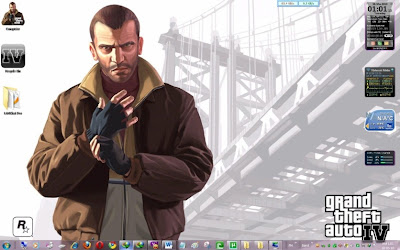









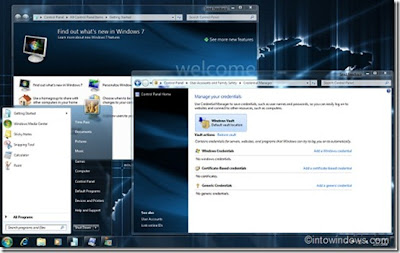







Windows 8 Theme is this for 64bit version of 7? if not are you going to make one?
ReplyDeleteBest Windows 7 Themes: And Customization - Digital World Guidestyle >>>>> Download Now
Delete>>>>> Download Full
Best Windows 7 Themes: And Customization - Digital World Guidestyle >>>>> Download LINK
>>>>> Download Now
Best Windows 7 Themes: And Customization - Digital World Guidestyle >>>>> Download Full
>>>>> Download LINK Ls
great job...looking forward for more..cheers!!
ReplyDeleteThe one that said gay: dude you proyect yourself.
ReplyDeleteAll of the post here are "fake" or at least does not work at all
ReplyDeleteThey all worked fine for me.
ReplyDeleteAll the links are working perfectly man.Just check you or check your mouse.OK?
ReplyDeleteThanks all other for their inspiring comment.
Page updated today(20.09.09)
How to take ownership of an file
ReplyDeleteInstruction Manual:
Take ownership your original (.dll / .dll.mui / other extension)
How to take your ownership? (Be carefull)
Go to c:\windows\system32.
Right click on original (.dll / .dll.mui / other extension) choose properties.
Go to security tabs choose advance and go to owner tabs.
Choose edit. Select your user account. Click ok.
In the security tabs. Choose edit and select user account.
Tick Full control. Apply and ok. Now your done.
Reneme the original (.dll / .dll.mui / other extension) to be (.dll.old / .dll.mui.old / other extension)
Copy my modify files into c:\windows\system32 to replace it.
Log off or restart. Now your done.
Please Turn off the UAC for the work.
love new windows 7 much better than vista well thats my opinion themes work fine thanks
ReplyDeletei've been using windows 7 for 6 months and i really like it.i've made my laptop dual boot so that i wouldn't miss my good old XP.but XP is still the best coz most of the softwares would run in XP not like in Windows 7 w/c have compatability issues
ReplyDeletewindows 7 is the best OS by MS yet.
ReplyDeletegreat work man keep it up windows 7 is the one hehehehe :D
ReplyDeletehope the winodws 8 is 64 bit..
ReplyDeletehope the winodws 8 is 64 bit..
ReplyDeleteThanks a ton
ReplyDeleteBrilliant best themes u can get especialy the classic 1 love u guys(no i;m not gay)
ReplyDeleteWhy do liberal idiots say that these themes are fake? Just because they are too stupid to figure out how to download these themes does not make them illegitimate files.
ReplyDeleteGreat work , thanx 4 sharin !! Cheers
ReplyDeleteWhy would windows 8 not be 64 bit? Windows 7 is. That is a dumb thing to say.
ReplyDeletethanks for the files...
ReplyDeletebut some of the file link are missing.. =(
please try to check it and update it somehow..
thanks a lot.
heyyy... does any of these themes work in xp..???
ReplyDeleteit doesnt work on XP, does anybody know when is windows 8 out???
ReplyDeleteI dont sure whether this themes are working on Win XP or not.
ReplyDeleteWindows 8 is not confirmed yet by Microsoft. But people's hope it will arrive @ 2012.
Find more info
http://techtoday4u.blogspot.com/search/label/Windows%208
windows 8 releases early 2012
ReplyDeleteloveeeeeeeeeeeeeeeeee uuuuuuuuuuuuuuuuuuuuuu
ReplyDeleteplease upload sico theam.....................
ReplyDeleteyou are great
ReplyDeletebest theme
ReplyDeleteYou have done a great job with this beautiful Themes but gotta think about us too girls dont like girls themes you must do one for us too Please I like to have a theme with beautiful guys. Thanks
ReplyDeleteI like big B00Bies!
ReplyDeleteit,s really awesome sir and thank u very much
ReplyDeleteAm got meme
ReplyDeletegreat collection man. check my site out and you can add some here. and these themes are mostly for windows 7.
ReplyDeletevery impressive collection of win7 themes! They all look so attractive. I too have compiled my own best windows 7 themes. You might also want to check it out. Thanks!
ReplyDeletethank you very much!!
ReplyDeletenice collection of themes
ReplyDeletethanks for sharing
i installed the harry potter theme and my desktop looks awesome now
wow these are really very very nice themes.The products available at Microsoft store range from Office software, Windows software, Xbox 360, Computers, PC gaming, and even Windows phone services.
ReplyDeleteMicrosoft Office Promo Code
Since microsoft have removed Windows 7 Gadgets so now you can Download Windows 7 gadgets easily.
ReplyDeleteAnonymous Windows 8 and Windows 7 Startmenu is crap. Windows XP Startmenü, Windows Vista Startmenü is better.
ReplyDeletecool
ReplyDeleteI definitely enjoying every little bit of it. It is a great website and nice share. I want to thank you. Good job! You guys do a great blog, and have some great contents. Keep up the good work. free vr porn
ReplyDelete
ReplyDeleteI am very grateful you did share your knowledge here. It is an excellent post Footwear photo editing services
Background Removal Service
clipping path service
Best Windows 7 Themes: And Customization - Digital World Guidestyle >>>>> Download Now
ReplyDelete>>>>> Download Full
Best Windows 7 Themes: And Customization - Digital World Guidestyle >>>>> Download LINK
>>>>> Download Now
Best Windows 7 Themes: And Customization - Digital World Guidestyle >>>>> Download Full
>>>>> Download LINK kn
click here to read Goyard Dolabuy Learn More replica designer bags my website replica ysl bags
ReplyDelete